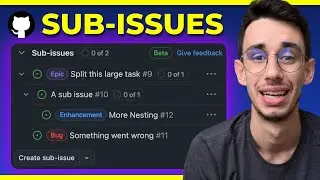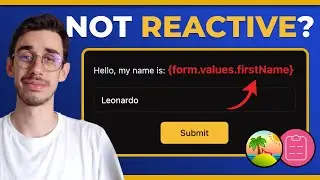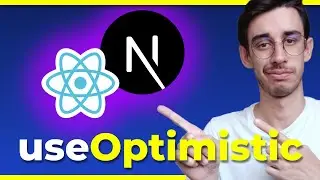Review a Pull Request from Visual Studio Code [2/3]
You can Code Review a Pull Request on GitHub, without leaving Visual Studio Code!
Ok, enough words with Capital Letters, let's get at the juice of this content!
With the extension we installed in the last video, you can also navigate through existing pull requests and do a lot of actions, from viewing the code and adding comments, to quickly doing a checkout of the branch and running the code locally.
There's even more and I'll show you everything in today's video but stay tuned because this was part 2... and part 3 will be released soon!
Part 1: Create a PR • Create a Pull Request from Visual Stu...
Part 2: Review a PR • Review a Pull Request from Visual Stu... (this video)
Part 3: Manage Issues • GitHub Issues on Visual Studio Code [...
Get the extension: https://marketplace.visualstudio.com/...
_______________________________
Support my work: https://github.com/sponsors/Balastrong
Hit like and subscribe for more content! :D
Join the Discord community! Here's the invite: / discord
You can also follow me on the other platforms:
Twitter: / balastrong
dev.to: https://dev.to/balastrong
TikTok: / balastrong
GitHub: https://github.com/Balastrong
Instagram: / devbalastrong
_______________________________
TIMESTAMPS
00:00 Preview
00:21 Get the extension
00:38 Basic review actions
01:43 Filters customization
02:51 Checkout PR branch
03:30 Adding comments
04:37 GitHub Actions status
04:53 Open on GitHub
05:21 Watch parts 1 and 3!
_______________________________
Sound effects from https://www.zapsplat.com
#vscode #github #opensource








![Will GitHub Copilot become the Captain? [Live Session Prep]](https://images.mixrolikus.cc/video/InQT82hI66E)