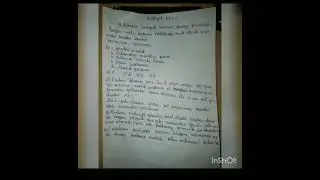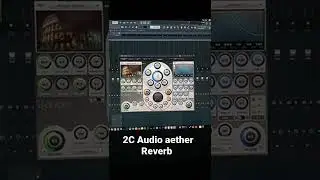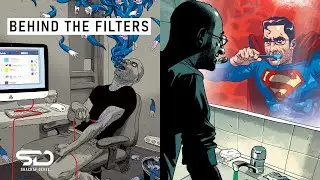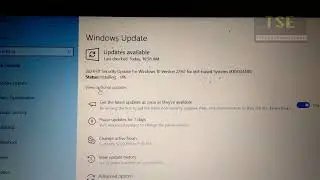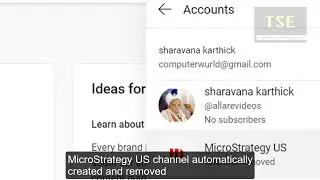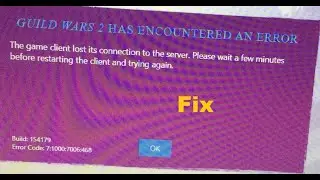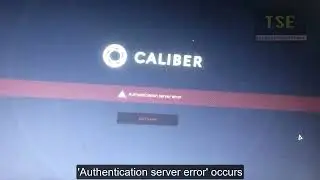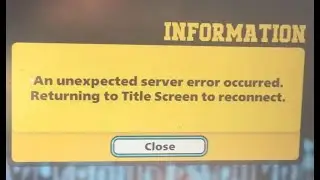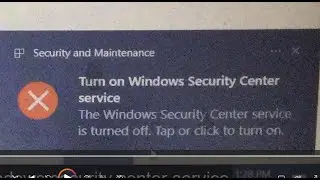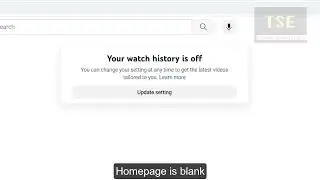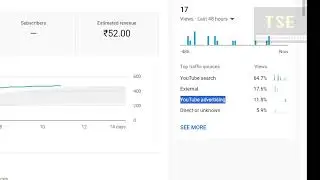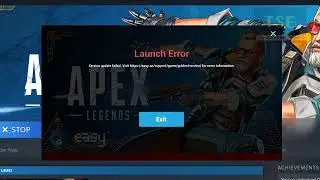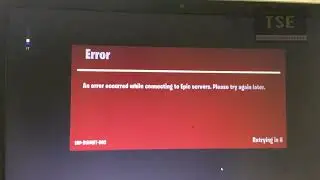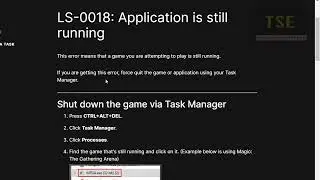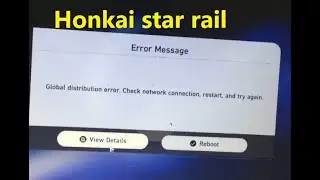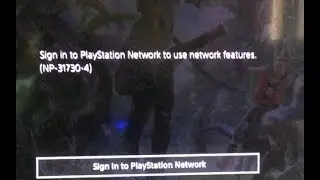How to fix "DHCP is not enabled for Wi-Fi" Windows 10
How to fix "DHCP is not enabled for Wi-Fi" Windows 10. No Internet access so i am troubleshooting. Windows Network diagnostics detecting problems DHCP is not enabled for Wi-Fi. Apply this fix, Automatically update your network settings.
How to enable DHCP for wifi: Click over wifi go to properties. Edit IP settings. Select Automatic DHCP and Save. Open control panel. Right click wifi adapter go to properties. Select Obtain an IP Address automatically. This will enable DHCP for wi-fi.
#DHCP #WiFi #Windows10