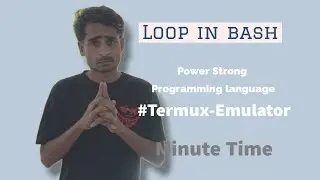Photo Editing with Lightroom (1/2) - 4K
► In accordance with warm, brown earth tones, this photo starting from Lightroom; We continue to edit photos from A to Z quickly and easily!
⏰ Video Timeline:
00:20 Exposure Settings
03:35 Texture, Clarity, Dehaze
04:40 Gradient and Luminance Mask
08:52 Vibrance, Saturation
11:30 Hue, Saturation, Luminance
15:48 Split Toning
17:10 Lens Correction, Effects
17:35 Camera Calibration
21:36 Copy and Paste Develop Settings
⏬ Source Files:
All Source Files:
they http://bit.do/kapadokya_dosy
🌐 Related YouTube Videos:
Photo Editing with Photoshop (2/2)
• Video
Photoshop Warm and Vivid Color Effect
• Video
★ ━━━━━━━━━━━━━━━━━━━━ ★
🎬 Udemy Photoshop Training Sets,
Discounted Buy Links:
► Retouch 101 Tutorial:
http://bit.do/retouch101
► Retouch 201 Tutorial:
http://bit.do/retouch201
► Frequency Separation Tutorial:
http://bit.do/2019fs
► Dodge & Burn Tutorial:
http://bit.do/2019db
► Action Creation Tutorial:
the http://bit.do/2019actio
► Trailer Youtube Playlist:
http://bit.do/2019trai on
★ ━━━━━━━━━━━━━━━━━━━━ ★
★ Instructor: Uğur SEZER
★ Instagram: ugursezerphoto
★ Sponsorship: [email protected]
● All Rights Reserved ©
● Videos cannot be used without permission.
#photoshop #lightroom #ugursezer


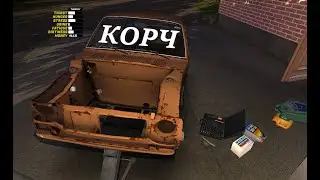
![Kung Fu Panda (Панда КунгФу) - Прохождение 02 - Турнир Воинов Дракона - [CapTV]](https://images.mixrolikus.cc/video/A7afWXU7aow)