How to Rip PS1 Discs to PC - PS Classic Quick Tips #1
In this video I am covering off 'how to rip PS1 discs to your PC' in bin and cue format. Doing this will allow you to upload them to your PS Classic. Thanks for all the questions, I will make sure to answer them all over the next week in video format.
Links and Downloads
● Bleemsync - https://github.com/pathartl/BleemSync
● USB Compatiability - https://docs.google.com/spreadsheets/...
● IMGBurn - http://www.imgburn.com
● CD Mage - https://en.softonic.com/download/cdma...
● Add Theme support - https://github.com/rubixcube6/Playsta...
● Download Themes - https://drive.google.com/drive/folder...
● 3D Box Art Download - https://drive.google.com/file/d/1ysea...
My Hardware
● PS Classic - https://amzn.to/2RrW3Xy
● Sandisk 32GB USB Stick - https://amzn.to/2RpcvrJ
● Alxum USB 2.0 4 port hub - https://amzn.to/2TmnlMB
Other PS Classic Videos
● Unbox & Review - • PS Classic - Unbox & Review including...
● Bleemsync 0.4.1 Tutorial - • Hack your PS Classic using Bleemsync ...
● How to Rip PS1 Discs - • How to Rip PS1 Discs to PC - PS Class...
● How to combine .bin track files - • How to combine .bin track files - PS ...
● How to use Bleemsync automation - • How to use Bleemsync Automation - PS ...
● How to play with 2 controllers - • How to get 2 controllers working - PS...
● How to add new themes - • How to add new themes - PS Classic Qu...
● PS Classic Playlist: • PS Classic - Mods, hacks and more
● Connect with us on Social media ●
➜ Twitter: / gamesshed
➜ Instagram: / thegamesshed
➜ Facebook: / thegamesshed
➜ Discord: / discord
● Buy TGS Merchandise ●
➜ https://teespring.com/en-GB/stores/th...
● Visit our Website ●
➜ Website - www.TheGamesShed.com








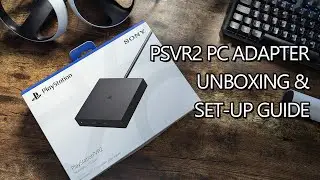
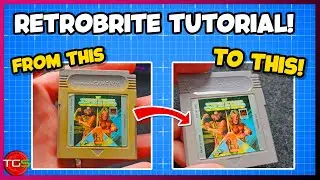
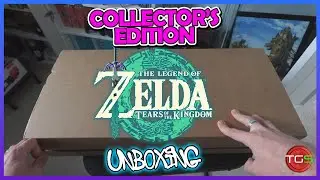
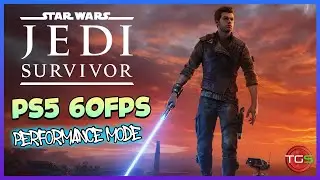
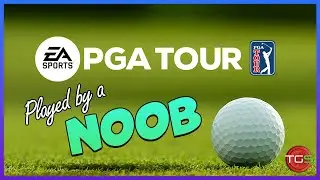




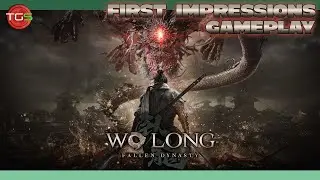
![Cosmonious High (PlayStation VR2) One Big VR Playground! [PSVR 2]](https://images.mixrolikus.cc/video/5hiRQgUVmRE)
