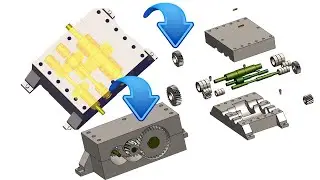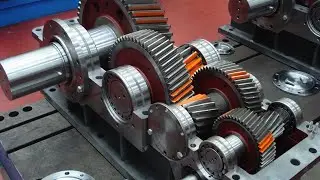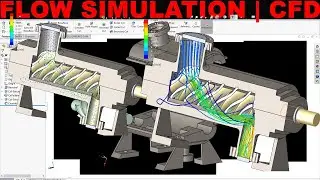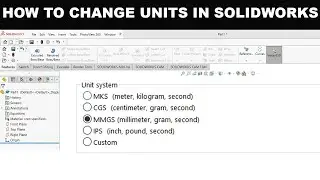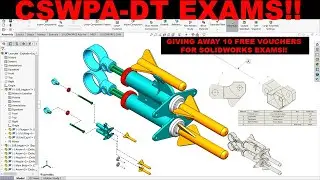AutoCAD 3D Bolt and Nut From The Scratch. M12x45
In this tutorial we modeled the bolt and nut from the scratch using AutoCAD 2020. The bolt and nut were designed according to the ISO (International Organization for Standardization).
In this example, we used M12x45, Based on ISO 261 and 262
I hope you like
Modeled a wrench from the scratch and embossed the text in the wrench.
Part 1 • AuoCAD 3D Wrench. Basic Tutorial. Lesson 4...
Part 2 • Working With 3D Text | How To Emboss Text ...
See also others videos
Fillet Edge and Chamfer Edge In AutoCAD. A Concept Everyone Should Know. Lesson 48 of 50
• Fillet Edge and Chamfer Edge In AutoCAD. A...
Lesson 47 of 50 3D Modeling ➡Extrude Face, Taper, Copy, Delete and Move Face Command. Part 4
• Lesson 47 of 50 3D Modeling ➡Shell and Sep...
AutoCAD 3D Bolt and Nut From The Scratch. M12x45
Lesson 46 of 50 3D Modeling ➡Extrude Face, Taper, Copy, Delete and Move Face Command. Part 3
• Lesson 46 of 50 3D Modeling ➡Extrude Face,...
Lesson 45 of 50 3D Modeling ➡Slice and Thicken Command, Solid Editing part 2
• Lesson 45 of 50 3D Modeling ➡Slice and Thi...
44 of 50 3D Modeling | Solid editing part 1| Solid union| Solid Substract| Interfere Command Secrets
• 44 of 50 3D Modeling | Solid editing part ...
3D Modelling In Autocad | Lesson 43 of 50✅ Polysolid Command. Basic Concept
3D Modelling In Autocad | Lesson 42 of 50✅ Presspull Command. Basic Concept Everyone should know
• 3D Modelling In Autocad | Lesson 42 of 50✅...
3D Modelling in Autocad 2020 | Lesson 41 of 50✅ Sweep Command. Basic Concept Everyone should know
• 3D Modelling in Autocad 2020 | Lesson 41 o...
3D Modelling in Autocad 2020 | Lesson 40 of 50✅ Revolve Command. Basic Concept
• 3D Modelling in Autocad 2020 | Lesson 40 o...
3D Modelling in Autocad 2020 | Lesson 39 of 50✅ Loft Command. Basic Concept
• 3D Modelling in Autocad 2020 | Lesson 39 o...
3D Modeling | Lesson 38 of 50 3D✅ Extrude Command
• 3D Modeling | Lesson 38 of 50 3D✅ Extrude ...
3D Modeling | Lesson 37 of 50 ➡ Cone, Sphere, Pyramid, Wedge and Torus Commands
• 3D Modeling | Lesson 37 of 50 ➡ Cone, Sphe...
Lesson 36 of 50 3D Modeling ➡ Box and Cylinder Command
• Lesson 36 of 50 3D Modeling ➡ Box and Cyli...
Autocad 2020 3D ✅ Basics Lesson 35 of 50 Introduction
• Autocad 2020 3D ✅ Basics Lesson 35 of 50 ...