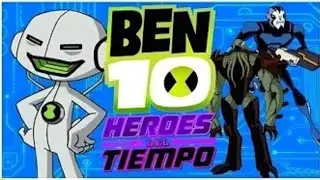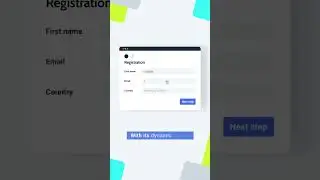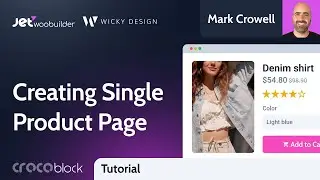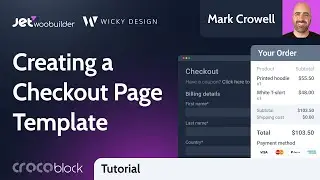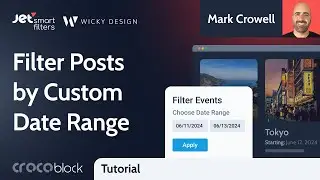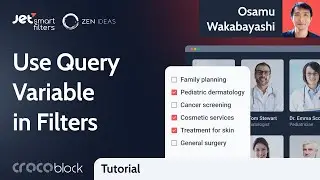Introduction to WordPress Forms & User Input | Crocoblock Academy
Lesson 11 is here! Time to master #forms on your #WordPress site.
Forms enable you to collect important information from your visitors, including emails, messages, and reasons for contact. In this lesson, we’ll show you how to build a simple, effective form using #JetFormBuilder and where to place it on your site.
Highlights include:
🛠 Form basics and benefits
🛠 Creating a contact form step-by-step
🛠 Installing and using JetFormBuilder
We previously planned the “Contact Me” section on the homepage. Now learn how to add a practical, easy-to-use form that connects you with your visitors.
Let’s make your site truly interactive and welcoming!
---------------
🎁5% discount with coupon code DWC4B
►Get JetPlugins: https://out.crocoblock.com/44u5hGg
►Choose Crocoblock subscription: https://out.crocoblock.com/3TPvJVY
☕ Enjoying the lessons? Support Tobi’s work: https://buymeacoffee.com/tobisalami
-------------
► TIMESTAMPS
00:00 Introduction
00:13 Understanding Forms in WordPress
01:06 Creating a Contact Form
01:34 Using JetForm Builder Plugin
03:45 Building Form Fields from Scratch
05:44 Configuring Form Field Properties
10:48 Setting Up Form Submission Actions
20:53 Advanced Form Settings and Validation
26:47 Publishing and Embedding the Form
27:12 Adding and Configuring JetForm Widget
28:47 Styling the Form
33:09 Testing and Validating the Form
38:46 Collecting Hidden Data in Forms
47:45 Reviewing Form Submissions
50:02 Conclusion and Next Steps
-------------
#WebDesign #WebDevelopment #CrocoAcademy
👉Follow Tobi Salami for more helpful content:
► / @tobisalami
► https://tobisalami.com/
Join us here:
► FB Community: / crocoblockcommunity
► Discord Community: / discord
► Facebook: / crocoblock
► Twitter: / mrcrocoblock
► Instagram: / mrcrocoblock
► LinkedIn: / crocoblock

![Vakabular Sample Pack Vol. 1 Demo [Tech & Prog]](https://images.mixrolikus.cc/video/pHfyFVMnAnI)