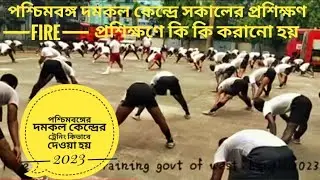Create Banksy-style Stencil Art in Photoshop in Just 30 Seconds!
Hey everyone, it's Raf Mitchell here and today, I'm gonna show you how to create Banksy-style stencil art in Photoshop in just 30 seconds! That's right, you heard it right, just 30 seconds and you'll be on your way to creating amazing stencil images like a pro.
We'll be using some powerful techniques like Gaussian Blur, Hard Mix blending modes, and the Brush Tool to control the amount of threshold in your image. Trust me, once you learn these techniques, you'll be able to create stunning stencil images in no time.
So, hit play as I'm going to take you step-by-step on how to create amazing stencil art in Photoshop. This tutorial is perfect for designers of all levels, so whether you're a seasoned pro or just starting out, you're gonna love this.
And don't forget to like, share, and subscribe to my channel for more tutorials on Photoshop and graphic design. It's time to get creative and start creating amazing stencil images like Banksy!
Design Resources: https://www.rafmitchell.com/resources
Design Blog: https://www.rafmitchell.com/blog
#Banksystyle #Stencilart #PhotoshopTutorial #30SecondTutorial #GaussianBlur #HardMix #BrushTool #creativity #shortstutorial #shorts #photoshop #photoshoptutorial #learnphotoshop #effects