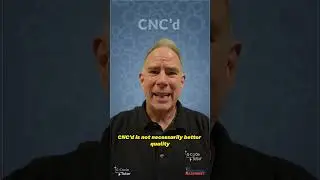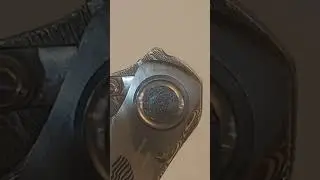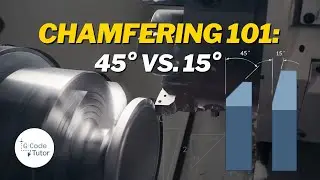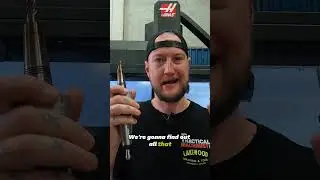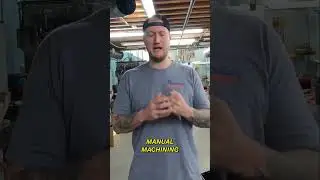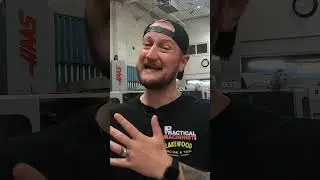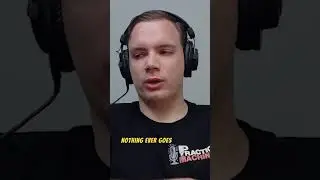JPG Design to CAD File
Learn how to turn a custom image into a geometry you can cut. Know the steps to create a custom 3D model that will inform the tool paths needed.
In this video, Derrick Hogan from North Georgia Technical College machines a custom design for an ornament for the holiday season. It doesn't have to be an ornament, it can be a sign or really anything! The lessons apply here for any custom design.
Derrick shows us how to take a .jpg design, manipulate the file so it is strong and can be well read in your CAD system. For example, adjusting the clarity and darkness to achieve hard lines.
Time Stamps:
02:30 Adjustments to make sure design is enhanced for CAD system
03:50 Convert to an .svg file
05:18 Upload .svg to CAD system to determine any extra needed design adjustments
08:24 How to manage any messy or missing geometries
10:09 From here on Derrick showcases the important CAD system tools to use ensure the design looks the way you would like it to
16:00 Utilizing the canvas tool to achieve desired geometries
21:31 Managing the dimensions
24:15 Determining which tool paths to use for the job
31:35 Incorporating texture when there is a lot of geometries and managing toolpaths and parallel tooth paths for contouring
42:46 How to know which toolpaths to use to create the level of detail you want
44:08 2D contouring
Stay tuned for a bonus video coming soon showing the design in live action on the machine!
~~~~~~~~~~~~~~~~~~~~~~~~~~~~~~~~~~~~~~~~~~~~~~~~~~
This video is part of our video series: ” LEARNING FROM THE PROS”!
We are collaborating with educators from technical schools around the country to provide you with tips and tricks, educational videos, and machining technology insights that will help you become a better machinist and learn something new about our beloved metalworking trade.
Learn more about North Georgia Technical College and their machining related programs here: https://northgatech.edu/academic-prog...
~~~~~~~~~~~~~~~~~~~~~~~~~~~~
Practical Machinist is the largest and most engaged metalworking community across the web. With more than 160,000 registered members and 300,000+ social media followers, Practical Machinist is the easiest way to learn new techniques, get answers quickly, and discuss common challenges with your peers. Visit Practical Machinist today to join the community and start connecting with your peers.
Become a Practical Machinist member (https://www.practicalmachinist.com/)
Like us on Facebook ( / practicalmachinist )
Follow us on Instagram ( / practicalmachinist )
Follow us on Twitter ( / prac_machinist )
Connect with us on LinkedIn ( / practical-machinist )