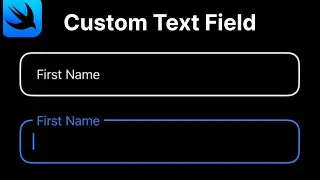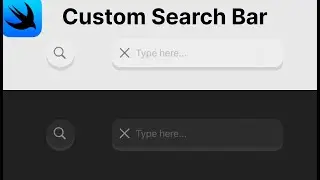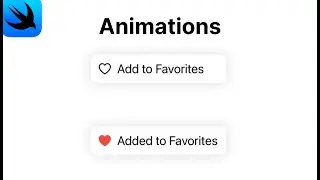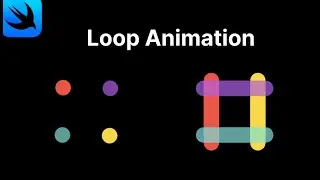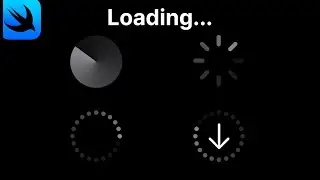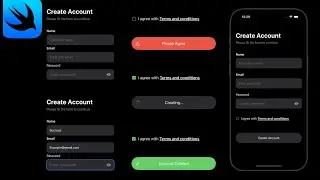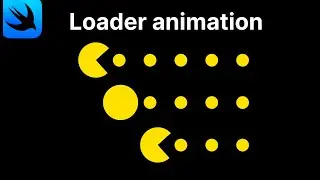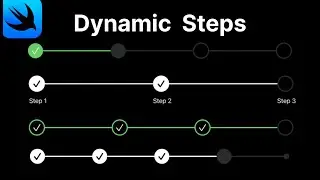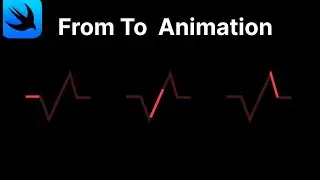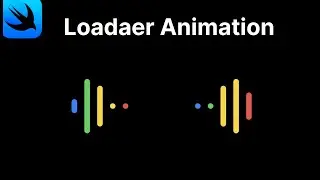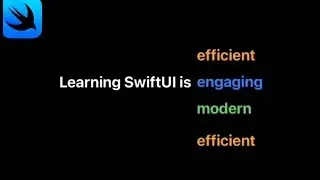SwiftUI Tutorial: Implementing Dark, Light, and System Modes in Your App
Join us in this in-depth SwiftUI tutorial where we delve into the intricacies of creating versatile and visually appealing applications using SwiftUI's dark and light modes. Whether you're a beginner or an experienced developer, this video is tailored to enhance your skills in UI designing with SwiftUI.
⬇️⬇️ Source Code
https://www.patreon.com/posts/swiftui...
We'll start by exploring the basics of implementing dark and light themes in SwiftUI, ensuring your app looks stunning in any mode. You'll learn how to effectively use the SwiftUI color scheme to adapt your app's appearance to both dark and light settings, providing an optimal user experience.
As we progress, we'll dive into more advanced topics, including animations and complex UI design. Discover how to add a dynamic touch to your app with SwiftUI animations, making your UI more interactive and engaging. We'll guide you through various animation tutorials, demonstrating how to breathe life into your app's design.
For those looking to push the boundaries, we'll tackle landscape mode in SwiftUI and discuss the importance of responsive design. Learn how to create apps that look great in any orientation, enhancing usability and appeal.
Lastly, we'll touch upon the use of enums in SwiftUI for more efficient and cleaner code, especially when dealing with multiple themes and modes.
By the end of this video, you'll have a comprehensive understanding of how to implement and customize dark and light modes in SwiftUI, creating applications that stand out with their design and functionality. Don't forget to subscribe for more SwiftUI tutorials, and leave your thoughts in the comments below!
#SwiftUIDarkLightMode #SwiftUITutorials #SwiftUIAnimation #SwiftUIComplexUI #SwiftUIColorScheme #DarkModeSwiftUI #LightModeSwiftUI #SwiftUIEnum #SwiftUIUIDesigning