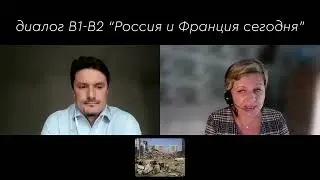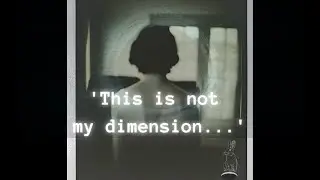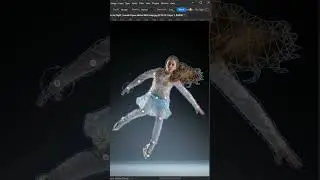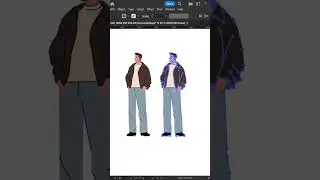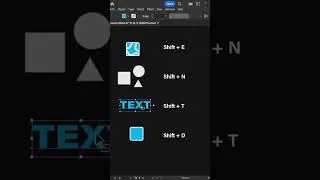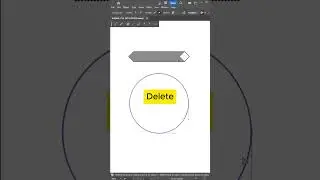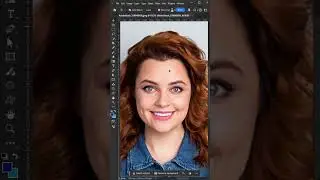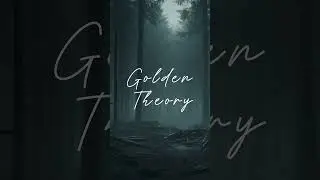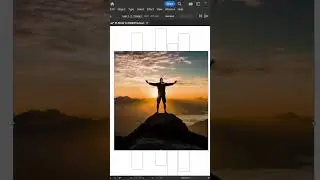Learn HTML and CSS: Lesson -18 | Float and Clears in Css Explained in Hindi
#html5 #css3
Hi Viewers,
Welcome back to the series Learn HTML5 and CSS3 from beginner to advanced. In this tutorial we are talking about Css Float and Clear properties. Lots of people struggling in floating an element and where they need to use clear. In this tutorial i have explained every thing how and where to use float and clears.
Possible Values
left − The element is floated to the left side of its parent element's content area.
right − The element is floated to the right side of its parent element's content area.
none − The element is not floated.
Applies to
All the elements but positioned elements and generated content
css float center
css float clear
css float top
div float left
css float bottom
floating box css
css display
css clear
DIV Tag in HTML & Difference B/W Table and DIV tag
• Learn HTML and CSS: Lesson -12 | DIV ...
HTML email template design tutorial
• Learn HTML and CSS: Lesson -8 | Creat...
If you have any Query regarding HTML/CSS or any other website related query you can ask me directly in comments section or message me on my Facebook/Linked In and Instagram account.
Follow us on:
Facebook: / frdstudio
Instagram: / frdstudio
LinkedIn: / frd-studio
Twitter: / frdstudio