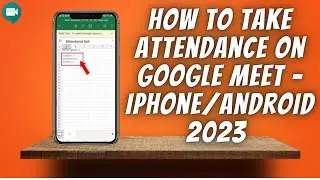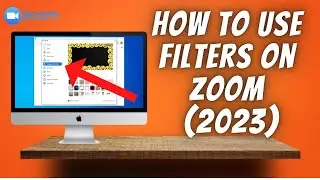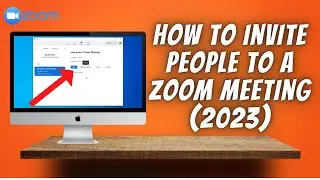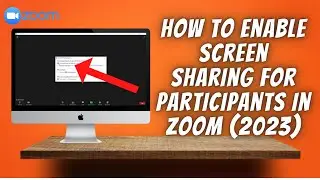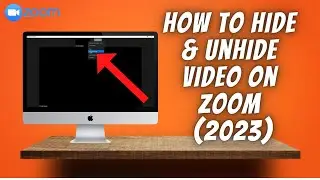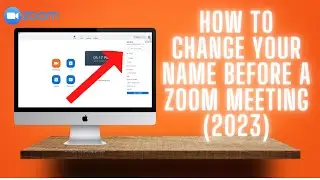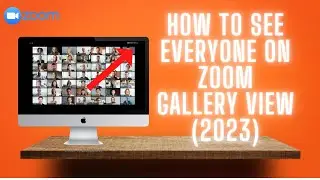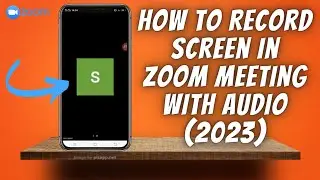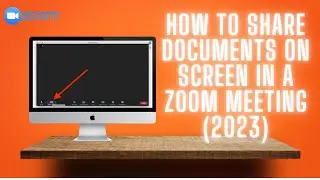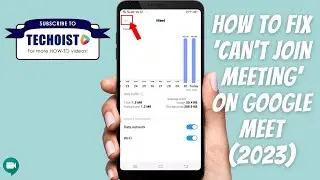How To Clear Cache On Google Chrome ✅
How To Clear Cache On Google Chrome
Learn how to clear cache on Chrome with this how-to video tips guide. You can also use this to clear cookies in Chrome and delete history in Chrome.
Full transcript:
How To Clear Cache On Google Chrome
To clear cache on Google Chrome browser, click the wrench on the top right.
Go down to Tools
Clear Browsing Data
Check off all
except for 'Empty The Cache'
Change time to 'Beginning of time'
and click 'Clear Browsing Data'
That's how to clear cache on Google Chrome!
#ClearChromeCache #ChromeCache




![Bartosz Domiczek - D2 Talks #33 [interviewed by Fabio Palvelli]](https://images.mixrolikus.cc/video/_sQkFBCvblE)