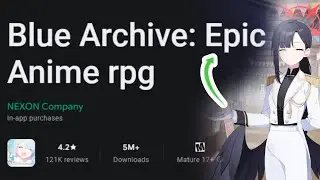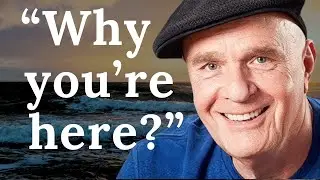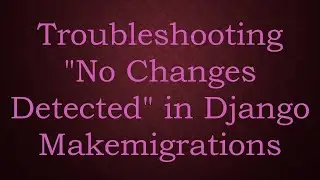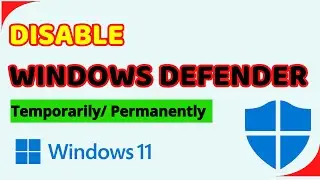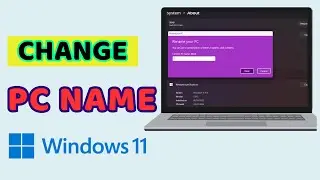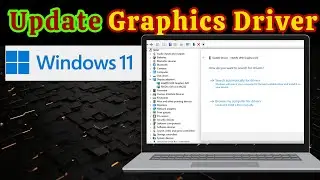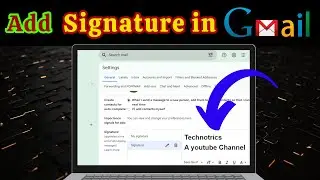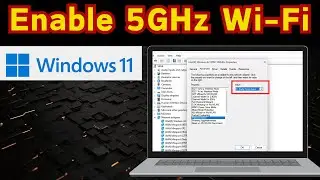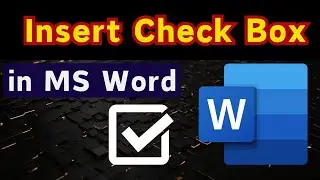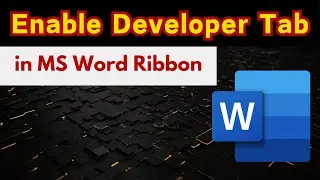How to Reset Your Windows 11 Login PIN | How to Change PIN in Windows 11 | Change PIN in Windows 11
🖥️ How to Change PIN in Windows 11 | Easy Steps to Enhance Your Security 🖥️
Welcome to Technotrics, your go-to channel for insightful tech tutorials! In this comprehensive guide, we'll walk you through the simple and crucial process of changing your PIN in Windows 11. Whether you're looking to enhance your security or just need a quick update, we've got you covered.
🔍 Why Change Your PIN in Windows 11?
Updating your PIN is a fundamental step in maintaining the security of your Windows 11 user account. A strong and regularly changed PIN adds an extra layer of protection to your personal information, keeping your data safe from unauthorized access.
🛠️ How to Change the PIN in Windows 11: Step-by-Step Guide
1. *Navigate to Settings:* Click on the Start menu, and select the gear icon for Settings. Alternatively, you can press 'Windows key + I' to open Settings directly.
2. *Access Accounts:* Within Settings, locate and click on the "Accounts" option.
3. *Select Sign-in Options:* In the left sidebar, find and click on "Sign-in options."
4. *Choose PIN:* Scroll down until you see the "PIN" section. Click on "Change" to initiate the process.
5. *Verify Your Identity:* Windows 11 will prompt you to verify your identity. Follow the on-screen instructions to confirm it's really you.
6. *Enter New PIN:* Once verified, enter your new PIN. Make sure it's a combination that is easy for you to remember but difficult for others to guess.
7. *Confirm Changes:* Confirm your new PIN, and you're all set!
🌟 Additional Tips for Managing Your Windows 11 Password:
*Regular Updates:* Schedule regular updates for your PIN to maintain optimal security.
*Avoid Common Combinations:* Steer clear of easily guessable combinations, such as birthdays or simple sequences.
*Use Alphanumeric Combinations:* For added security, consider using a combination of letters and numbers in your PIN.
🔑 Keywords for Quick Reference:
Windows 11, How to Change the PIN Number in Windows 11, Change Windows 11 PIN, How to Change PIN in Windows 11, Change User Password in Windows 11, How to Change Lock Screen PIN in Windows 11, How to Change Windows 11 PIN, How to Change Your PIN on Windows 11.
🔗 Engage with Our Community:
Have questions or suggestions? Drop a comment below and be part of the discussion! Your feedback is valuable to us. Don't forget to like, subscribe, and hit the bell icon for more Windows 11 tips and tricks!
🖥️ Explore More Tech Tutorials:
Thank you for watching! 🚀 Stay tuned for more insightful content from Technotrics.
#Windows11 #ChangePIN #Technotrics #Security #TechTutorials