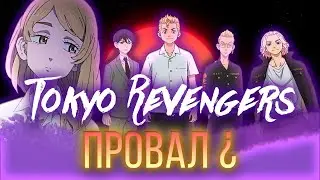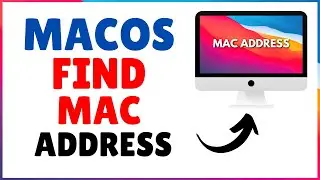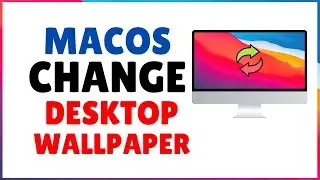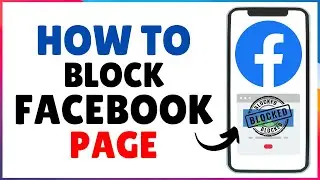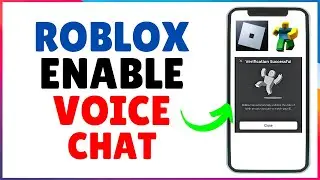Change Screen Resolution in Windows 11
Change the Screen Resolution in Windows 11. Learn how to change the screen resolution in Windows 11 with this step-by-step guide for 2024. In this tutorial, we will walk you through the process of adjusting your screen resolution settings to ensure optimal display quality on your Windows 11 device. Follow along and make the most out of your viewing experience on Windows 11 by customizing your screen resolution.
Steps to change screen resolution in Win 11 -
- Right-click the Start button at the bottom of the screen and select "Settings" from the options.
- In the Settings app, click "System" in the left panel.
- On the right side, click "Display."
- Under the "Scale and layout" section, find the "Display resolution" option with a dropdown menu of available resolutions.
- Select your preferred resolution. Higher resolutions make items appear smaller, while lower resolutions make them larger.
- Click "Keep changes" to confirm your choice, or "Revert" to return to the previous resolution.
This is how you can change the screen resolution in Windows 11.
🔴 Subscribe To Our Channel - https://goo.gl/N9oEfA
👉 About How To Basic Tech -
How To Basic Tech is "how to" YouTube channel. The Main aim of How To Basic Tech Channel is provide useful tech tips and tricks, how to tutorials about social media, windows 10, macos, Android and iOS. We provide valuable and useful information on Android tips and tricks, WordPress, Windows open source and free software, Spotify tips, best android application details, file conversions, social media related tips and tricks.