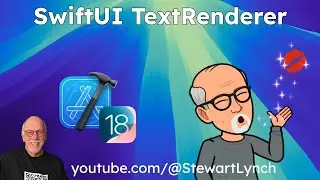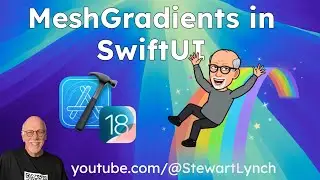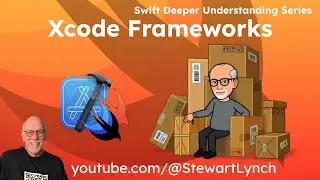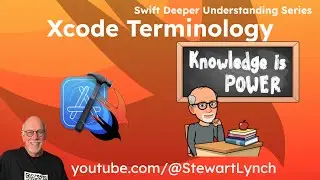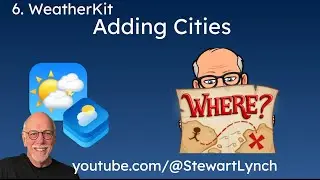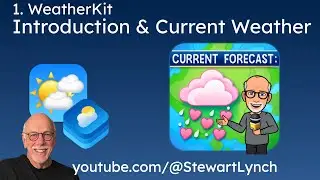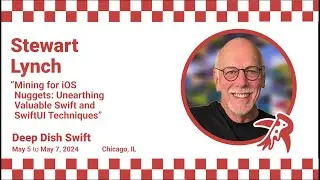What's New in Xcode 15
Learn how to download and maintain multiple versions of Xcode and learn about the new features available in Xcode 15 so you can start taking advantage of new workflows and features introduced for iOS and iPadOS 17, WatchOS 10 and macOS 14
If you want to support my work, you can buy me a coffee :)
https://ko-fi.com/stewartlynch
Table of Contents:
0:00 Introduction
0:41 Xcodes and multiple Versions of Xcode
4:26 Symbols for Image Assets
8:23 Symbols for color assets
9:41 Command and Right Click options
10:16 Multi Line Refactoring
12:16 Quick Actions
13:35 Preview Macro
17:52 Bookmarks
21:39 Conditional Configuration
22:41 Source Control
References mentioned in video:
Xcodes App Download
https://www.xcodes.app
Recommended Resources:
BigMountain Studio Books
SwiftUI Views Mastery
https://www.bigmountainstudio.com/vie...
SwiftUI 5 Book Bundle
https://www.bigmountainstudio.com/boo...
Combine Mastery in SwiftUI
https://www.bigmountainstudio.com/com...
Core Data Mastery in SwiftUI
https://www.bigmountainstudio.com/cor...
SwiftUI Animations Mastery
https://www.bigmountainstudio.com/ani...
AppCoda Books
Beginning iOS 16 Programming with Swift (SwiftUI + UIKit)
https://gumroad.com/a/646790611/WihuX
Beginning iOS 16 Programming with Swift (SwiftUI + UIKit) - Starter
https://gumroad.com/a/646790611/mOzKq
Mastering SwiftUI 4 + Swift Programming for iOS 16 - Professional
https://gumroad.com/a/646790611/gjPBw
Mastering SwiftUI 4 - Starter
https://gumroad.com/a/646790611/TyNEz
Other References:
Stewart Lynch's YouTube Channel:
/ @stewartlynch
Stewart Lynch on Mastodon:
https://iosdev.space/@StewartLynch
Stewart Lynch on Twitter:
/ stewartlynch
Stewart Lynch on LinkedIn
/ stewartlynch