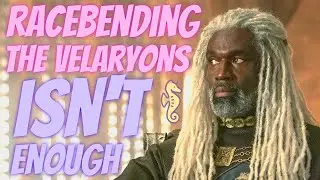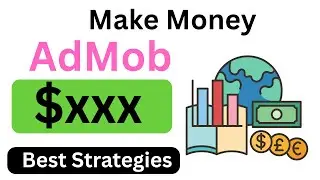Submit Site to Bing Webmaster Tools To Get Free Traffic - Add Website to Bing Search Engine
In this video, I'm gonna show you how to submit your website to the Bing search engine. Follow along with me as I show you how to submit your website using Bing Webmaster Tools And i will also show you how to verify blogger website using HTML tags and then i will submit my website page on bing search engine.
Subscribe our channel to get more interested new videos.
1️⃣ To start, navigate to https://www.bing.com/toolbox/webmaster
2️⃣ Sign in (or create a Bing user first)
3️⃣ Enter your website URL under “Add a Site”
4️⃣ Type in your full website URL including the “HTTP” or “HTTPS”
5️⃣ Verify using the “HTML tag” method
6️⃣ Add HTML meta tag to the website using Yoast plugin
7️⃣ Click “Verify”
Disclaimer: This content is for educational purposes only.
This channel does not promote or encourage any illegal activities. All content provided by this channel is meant for educational purpose don't use for Revenge purpose.
you acknowledge and agree that tipstv4you channel is not liable for any loss and damage.
✅ Subscribe- / tipstv4you
Play Game And Earn 100$/day -https://manisha1.itch.io/space-shoote...
OR Download - https://drive.google.com/drive/folder...
✅ Watch more - • Gdevelop - Game Development Full Tuto...
💖Contact Me- [email protected]💖
🌹FOLLOW ME ON TWITTER🌹
💖💖💖 / tech_key99 💖💖💖
🌹FOLLOW ME ON Reddit🌹
💖💖💖 / techkey99 💖💖💖
🌹FOLLOW ME ON INSTAGRAM🌹
💖💖💖 / mumtaza999 💖💖💖
Get Knowledge On Tipstv4you Channel About website Developments, Online Earning Marketing And Tech Topic Tips. If You are new on Tipstv4you channel then please SUBSCRIBE And Hit the bell icon to get my updated every new single video notification. Thanks To All !