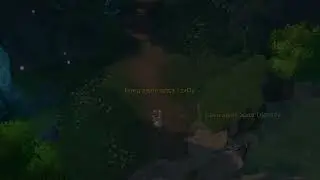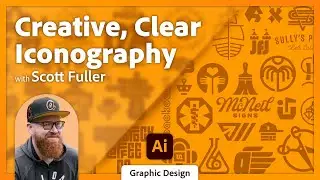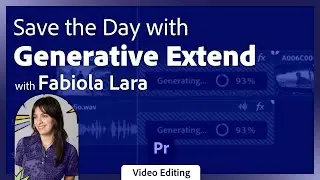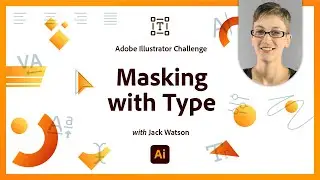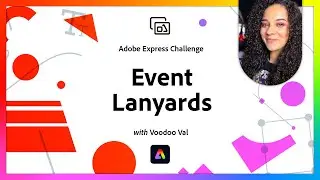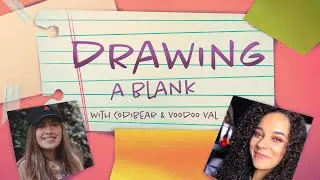Creating a Poster with Ben Courtice from Boring Friends Creative Studio
Join Ben Courtice, a Toronto-based illustrator and designer, in a live demo where he crafts a poster using Adobe Illustrator and Photoshop. Watch as Ben transforms sketches in Photoshop, explores vibrant color choices in Illustrator, and returns to Photoshop for the final touches.
Guest Ben Courtice is Toronto based creative type. Ben has over a decade of experience and runs his own studio, Boring Friends, specializing in apparel and graphic design. The studio also created official apparel for Adobe MAX: https://boringfriendsdesign.com/
Host Colby Clites is a Graphic Designer & Illustrator based in Fort Collins, CO: https://colbyclites.com/
Subscribe to the Adobe Live YT Channel: https://bit.ly/adobeliveyoutube
Try out Adobe Express NOW: https://adobe.ly/tryAdobeExpress
Subscribe to Adobe’s Podcast: https://adobe.ly/inthemaking
-----
Join us LIVE on Behance: https://www.behance.net/adobelive
Music by Chillhop Music: https://chillhop.ffm.to/creatorcred
00:00 Start
02:25 Ben’s intro and work
04:10 Ben’s sketches and finding ideas
11:42 Drawing over the sketch and process
15:45 Refining your process and always learning
20:30 Reveal of the drawing - adding edged detail
24:35 Why Ps over Illustrator
30:15 Being consistent w/ your style
36:25 Reveal of the all the gloopiness
38:05 Adding halftone and thinking about color
40:45 When do you know you’re done
46:35 Pet portrait dilemma
49:32 Recap so far
51:43 Actions for softening halftones
54:26 Converting w/ Image Trace in Illustrator
56:40 Adding type and choosing fonts
1:01:32 Adjusting fonts
1:05:45 Water awareness
1:09:01 Paint bucket and color palettes
1:12:06 Inspiration for the poster
1:17:07 Continuing to add color - filter and texture process
1:21:16 Recap and wrap up