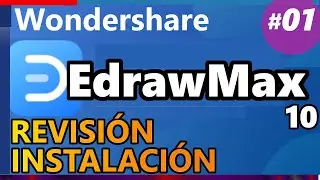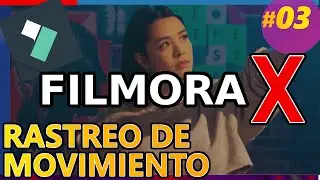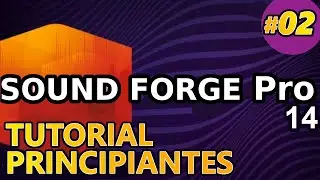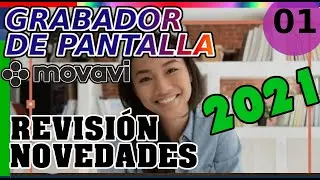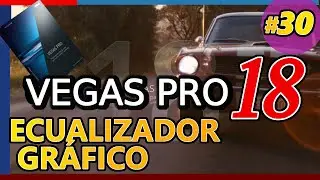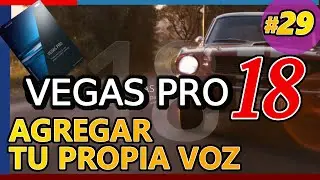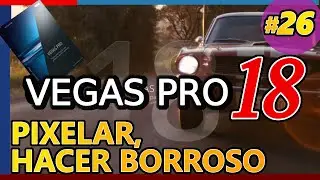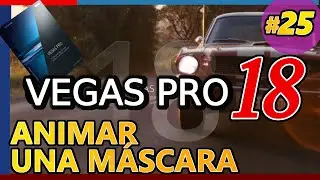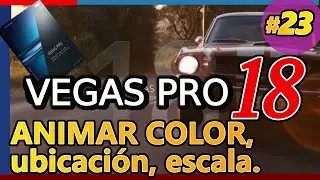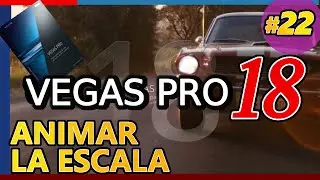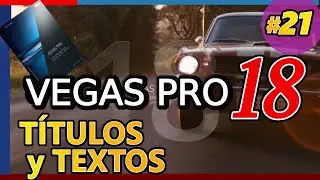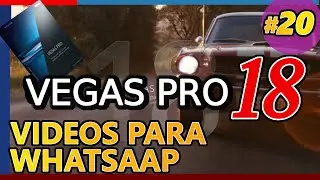OVERLAY VIDEOS USING HITFILM EXPRESS 2017 (Tutorial 05: superimpose video in video effect christmas)
How to use Hitfilm to create a Video Overlay. Is when two video clips share the display screen at the same time, one smaller and superimposed on a larger image.
FULL HITFILM TUTORIAL PLAYLIST: https://goo.gl/CMiUQx
SUSCRIBE TO OUR CHANNEL: https://goo.gl/37jTBE
Overlays are video or image clips that are shown over the main video. You can use these to create a split screen or picture in picture effect, add a logo or watermark, or insert a short clip without cutting the main video. Also, you can use overlays with the Chroma key tool.
Before you start:
You'll need to add both the main video (the video that will be the bottom layer) and the overlay video or image to your project. You can use images in PNG format to add transparent logos.
Step 1: Place the overlay clip
1. Select the clip that you want to make an overlay and drag it up, towards the top of the Timeline.
2. Drop the clip onto the overlay (upper) track, where you want it to be shown relative to the main video track.