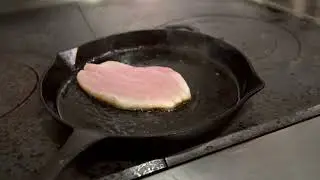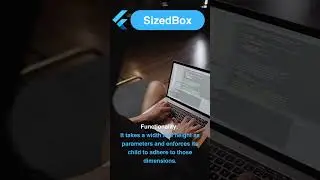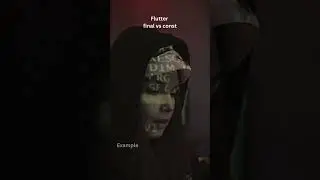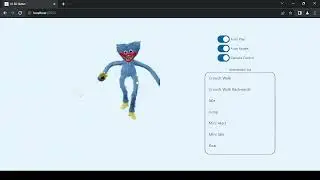Flutter Image Picker: How to Pick and Display Images in Your App | Flutter Tutorial
Description:
Are you a Flutter developer looking to add image picking functionality to your app? In this comprehensive Flutter tutorial, we'll guide you step-by-step on how to pick and display images in a Flutter app. We'll use the image_picker package and provide practical examples to show you how it's done.
🚀 Get ready to learn: https://www.flutterforgeeks.com/how-t...
Adding image picking dependencies in your pubspec.yaml.
Configuring image picking for both Android and iOS platforms.
Creating a user-friendly UI with an "Image Picker" button.
Implementing image selection from the gallery and camera.
Displaying the selected image in your app.
By the end of this tutorial, you'll have the skills to enhance your Flutter app with image picking capabilities, allowing users to personalize their profiles or upload images to your gallery. Don't miss out on this opportunity to level up your Flutter development skills!
#Flutter #ImagePicker #FlutterTutorial #FlutterDevelopment #Flutter #ImagePicker #FlutterTutorial #FlutterDevelopment #MobileAppDevelopment #AppDevelopment #Programming #Coding #SoftwareDevelopment #MobileDevelopment #TechTutorial #UIUX #DeveloperCommunity #OpenSource #Tech #AndroidDev #iOSDev #FlutterApp #ImageGallery #MobileApps #ProgrammingTutorial #LearnFlutter #ImageProcessing #ImageDisplay #SoftwareEngineering #DevelopmentTips #CodingTips