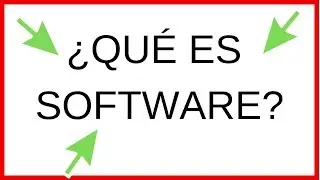How to Add Table of Contents in Word | Guide Glimpse
In this 'how to add table of contents in Word' tutorial, we simplify the process of creating a professional-looking table of contents (TOC). Learn to effortlessly navigate Word's features to insert a TOC that automatically updates with your document. 📄
Discover customization tips to make your TOC stand out. Whether adjusting styles or formatting, we've got you covered for a personalized touch. ✨
Our concise guide is perfect for students, professionals, and anyone looking to enhance their documents. Subscribe for more helpful tips and tricks to elevate your document formatting skills! 🔔