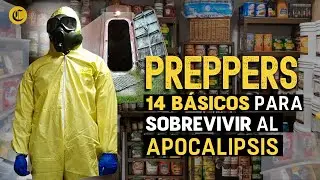TMP006 Non Contact Temperature Sensor Interfacing With Arduino
TMP006 Non Contact Temperature Sensor Interfacing With Arduino
Hello friends welcome again to clgproject, friends in today's video I am going to tell you about Contactless Temperature TMP006 Sensor which is TMP006. Friends, this TMP006 TMP006 Sensor looks like something that has a total of 6 Pins, out of which we will use only 4 Pins. And this TMP006 Sensor will connect with Arduino through i2c communication, so there will be 2 pins power key, Vcc and GND. And there will be two PIN for i2c communication which is SCL and SDA so friends start today's video quickly. Friends, first of all we put this TMP006 Sensor on the breadboard here, now we use an Arduino Nano. If you want, you can also use any other Arduino, we also put it on the breadboard.
So friends, one thing has to be taken care of in the wiring, this is the TMP006 Sensor, it supports only 3.3 voltage. So we do not have to give it 5 Volt even by mistake, it has to give only 3.3 Volt. Take friends, its connection has been done and now we do its programming. Friends, we first connect the usb cable for programming. After connecting the USB cable, we open the Arduino IDE Software. Now we have to first install the library of this TMP006 Sensor, so here we go to Tools. And click on Manage Library, and here we write TMP 006, so friends, I have installed this library. So you also install it, after installing it, we go to Example and find this library and see its example code. Take friends, this is the example code of this TMP006 Sensor, so we open it. So now we quickly upload this code to Arduino. To upload to Arduino, we first select the board here. Here I have used Arduino Nano, but if you are using any other Arduino, then select it here. And select its bootloader whatever it is, new or old and select the port in it and now click on upload. Friends, uploading has been done, now here we open the Serial Monitor. See, it is showing here right now "TMP006 Sensor Not Found" so maybe there is some problem in its wiring, then we get it checked. Friends, here we had connected them in reverse with the i2c pin, so now we fix it back. Now we open the serial monitor back, see friends, two types of temperatures are starting here. One is the Object Temperature and the other is the Die Temperature, the die temperature here is the TMP006 Sensor's own temperature. And the object temperature is the temperature of the object that will come in front of this TMP006 Sensor. At present, there is no object in front of the TMP006 Sensor, so we use a soldering IRON here and we measure its temperature. See this friends, the temperature of this is increasing gradually, friends, the object temperature here is coming close to 280 degree Celsius. While the die temperature is 109 degrees Celsius, because friends, we have kept the soldering iron TMP006 Sensor very close, so due to this the die temperature has also increased. Friends, this TMP006 Sensor measures the infrared rays emanating. The temperature value that will come here will come on the basis of infrared, so this TMP006 Sensor. And some have more Infrared Emit, which this TMP006 Sensor can measure Proper Temperature. And the size of the object whose temperature is measured with this TMP006 Sensor should be quite large
in this video I am going to show you about non contact temperature sensor TMP006 Interfacing with arduino and will also explain the tmp006 sensor working along with how tmp006 sensor works we will also learn how to use TMP006 Sensor will see what is non contact temperature Sensor working in this tutorial it is described how to use tmp006 sensor and tmp006 interfacing with microcontroller this sensor interfacing with arduino and arduino based non contact temperature sensor Interfacing with Arduino sensor interfacing with arduino and we can see the arduino tutorial using TMP006 circuit and TMP006 Non Contact Temperature Sensor Interfacing With Arduino
In this video we will measure the body temperature using TMP006 and this sensor always works with tmp006 arduino. This non contact infrared thermometer how to use and non contact temperature sensor.
the main reason behind using non contact temperature sensor arduino is that mlx90614 non-contact infrared temperature sensor is little bit expensive then tmp006 sensors, that's why In the infrared temperature gun or infrared temperature sensor will works infrared temperature sensor using arduino and infrared temperature sensor with display which always works infrared temperature sensor working principle so finally we will interface tmp006 interfacing with arduino
- - - - - - - - - - - - - - - - - - - - - - - - - - - - - - - - - - - - -
Credit:
Track: Elektronomia - Sky High pt. II [NCS Release]
Royalty Free Music provided by NoCopyrightSounds.
Watch: • Elektronomia - Sky High pt. II | Hous...
Free Download / Stream: http://ncs.io/SkyHigh2
- - - - - - - - - - - - - - - - - - - - - - - - - - - - - - - - - - - - -