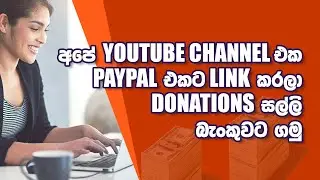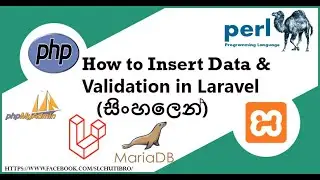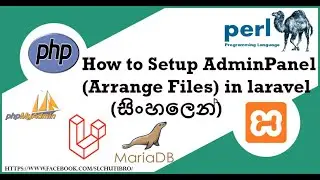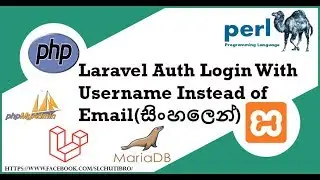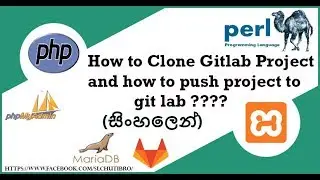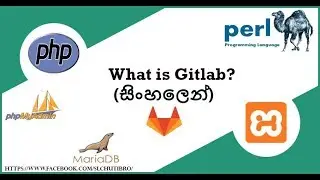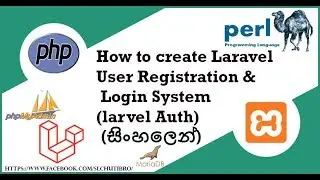How to Create Cod4 Server using Linux servers
please subscribe chutibro channel..
01. apt-get install screen
02. dpkg --add-architecture i386
03. apt-get update
04. sudo -i cd /etc/apt/sources.list.d echo "deb http://old-releases.ubuntu.com/ubuntu/ raring main restricted universe multiverse" (please use angled bracket here)ia32-libs-raring.list
05. sudo apt-get install libc6:i386 libncurses5:i386 libstdc++6:i386
06. cd /home
07. mkdir servers
08. cd servers
09.wget https://ia802600.us.archive.org/26/it...
09.1. apt-get install unzip
10. unzip cod4_linux_server_files.zip
11. cd cod4
12. chmod -R 777 cod4_lnxded main pb mods
upload mod and pb file and unzip
13. nano start.sh
14. #!/bin/bash
screen -dmS cod4 ./cod4_lnxded +set dedicated 2 +set sv_authorizemode 0 +set rcon_password seekers123 +set sv_punkbuster 1 +exec server.cfg +set sv_maxclient 32 +set net_port 28960 +set fs_basepath /home/servers/cod4 +set fs_homepath /home/servers/cod4 +set fs_game mods/pml220 +map_rotate
15. sudo chmod +x start.sh
16. cd /home/servers/cod4
17. ./start.sh
for more information and hosting codes please visit the Facebook page
/ slchutibro