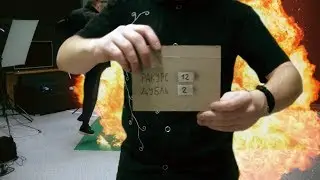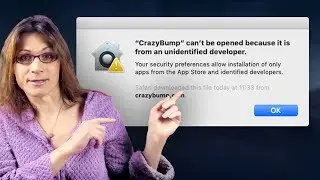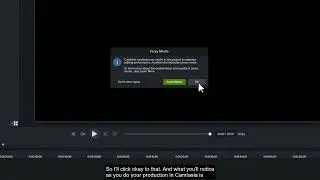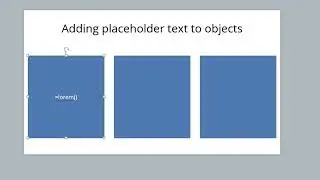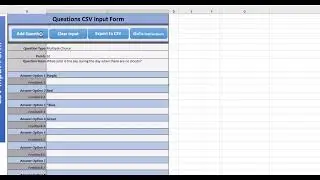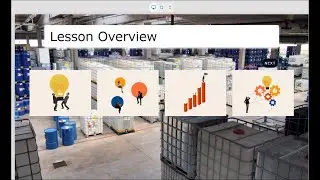Adobe Captivate : Smoothen the Mouse Path in a Video Demo
Want to learn more? Visit http://www.iconlogic.com
If you trim part of a video demo, the mouse tracking speed usually slows down because Captivate changes the mouse path to a smooth curve. While a curved mouse path may look natural, the result is often a mouse that slows down so much that it's a distraction to your learners. This demonstration will show you how to remove the smooth path path. You'll also learn why it's important to control how fast (or slow) you move your mouse when recording a video demo.