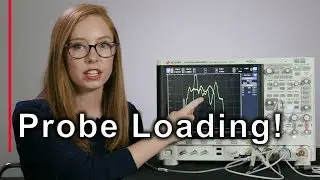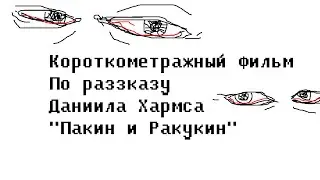Troubleshooting Audacity and fixing Audacity issues
This is just a quick redo of a video I did before but it explains how to fix the -6 DB glitch in Audacity. I've made the video shorter and quicker and it'll explain how to quickly fix the issue.
Key things to remember:
1. When recording, don't record in MME but record in WASAPI.
2. Make sure your recording volume is at 100%.
3. If you don't do this, your recordings will clip at -6 DB.
4. One other final important bit, when recording choose WASAPI. When listening back, choose MME. Problem is that when you listen back with WASAPI you will hear crackles that really aren't there. But switching to MME will be how it truly sounds. It's annoying I know. But just goes with the land of Audacity.