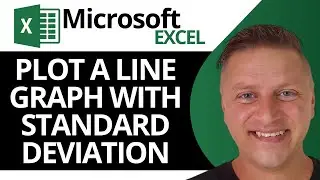How to Insert Text Watermark in Excel | Excel Tutorial 2024
In this video "How to Insert Text Watermark in Excel | Excel Tutorial", we'll demonstrate how to add a text watermark to your Excel spreadsheets. Watermarks are a great way to brand your documents, indicate confidentiality, or add a subtle design element. You'll learn how to insert a watermark behind your data, customize the text and formatting, and even apply the watermark to multiple sheets at once. This technique can help you protect your intellectual property and make your Excel files look more polished. Follow along to master this simple but impactful Excel feature.
If you liked this video don't forget to like and subscribe.
Thanks for watching.
Timestamps
Intro – 00:00 – 00:11
Inserting Text Watermark in Excel – 00:12 – 02:44







![💖Korean Drama💖Kiss Goblin [키스요괴]💖Ban Sook X Oh Yeon Ah💖Love Story FMV](https://images.mixrolikus.cc/video/vOGrHlW1SiE)