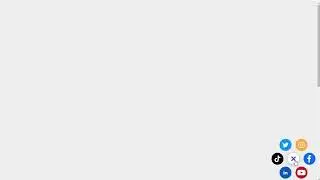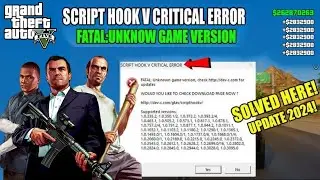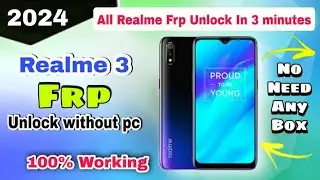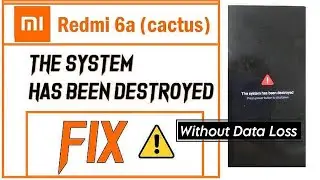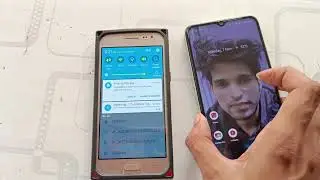Mtk IMEI Repair Without Any Tool | MTK Devices | Micromax q371 Imei Null , Invalid, 00 IMEI Fixed
Welcome to RaviTech
Hey Dosto mene is video me dikhaya hai ki kese aap Micromax q371 me imei repair kr skte hai without any box.
So please is video ko poora dekhiye agr aapko imei repair krne me koi bhi problem aa rhi h to aap comment krke puch skte hai. Me aapko jald se jald reply krunga.
MTK Engineering Mode Code -- #*#3646633#*#
Also for those who do not know their engineering mode code download an app called "MTK Engineering Mode".
Mtk Engineering tool --https://mtk-engineering-mode.en.uptod...
1. Install "MTK Engineering Mode" then Start App
2. Then go to MTK Settings
3. Go to Connectivity
4. Go to CDS Information
5. Go to Radio Information
6. Select Phone1
7. At the top there is a command line which begins “AT+” just type there “AT +EGMR=1,7,”IMEI_1″ (Put your first IMEI number, check phone box or case for imei)
8. Hit send command and you will / may get a confirmation that "sent to mSend".
9. Now go back and select “Phone2″ (for the second IMEI number)
10. At the top there is a command line which begins “AT+” just type there “AT +EGMR=1,10,”IMEI_2″ (Put your second IMEI number)
11. Reboot your phone and check you IMEI number (Dial *#06#).
Please like and share this video.