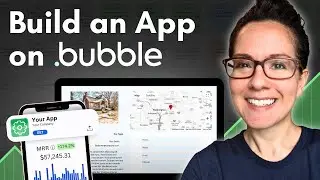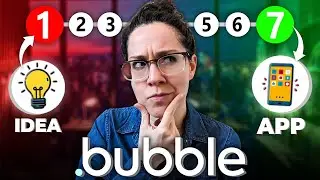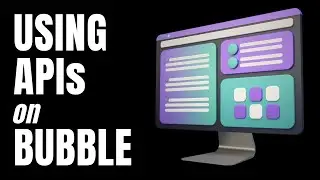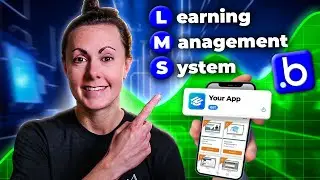How to Create a Floating Menu that Scrolls (floating group with scroll bar)
Join the free training series here: https://www.coachingnocodeapps.com/fr...
Sometimes, there are certain features you need in your app, but you don’t know you need them until...well...you need them.
Today’s lesson is about one of those things — a scrolling menu that floats on a page in your Bubble app.
Take a look at your property editor in Bubble. It’s a menu that stays in the same spot on your page while you scroll, and you can also scroll within the property editor menu itself.
This is the perfect feature for apps with really long menus because you’ll typically want to let users stay where they want on your app’s page, even while they scroll through the menu...
In other words, they don’t want to have to scroll all the way down to the bottom of an app’s page just to see the bottom of the menu, and then scroll all the way back up to where they were to continue with their task. Doing so can get really tedious. You might have even experienced this yourself. I know I have — to much frustration!
The thing is, you might not know you need a feature like this until you create a menu, and then realize it gives the user a poor experience.
This lesson will let you alleviate that problem, or if you haven’t come up against it yet, plan ahead.
Watch to the video tutorial here to stop the endless scrolling.
_______________________________
💥 Want to work side by side with our team to launch your app-based business? We're now accepting entrepreneurs into our private mentorship program. Apply here for a strategy call to learn more: https://coachingnocodeapps.com/built-...
Plus, here are a few more ways to get help fast...
👉 Free scalable app workshop: https://coachingnocodeapps.com/workshop
👉 Self-led training: https://www.coachingnocodeapps.com/re...
👉 Facebook community for no code app entrepreneurs: / 1165236046981865