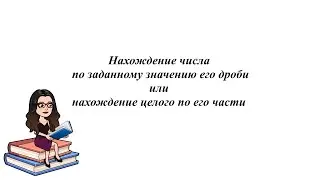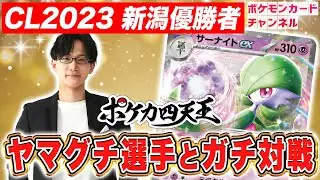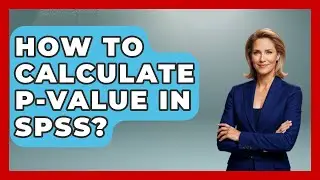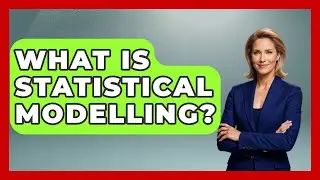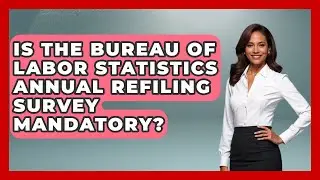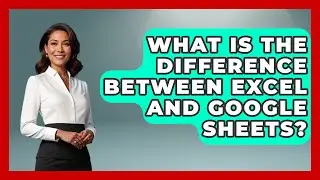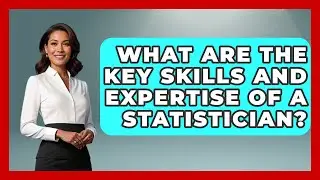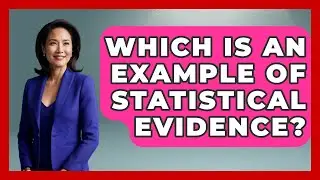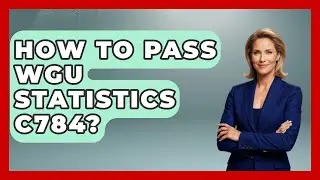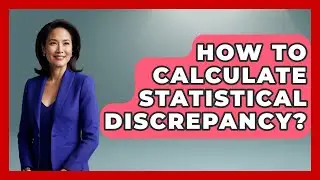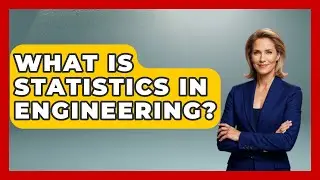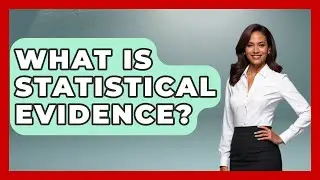How Can You Read CSV Files in Python? - The Friendly Statistician
на канале: The Friendly Statistician
How Can You Read CSV Files in Python? Are you looking to work with data in Python? This video will guide you through the process of reading CSV files effectively. We will introduce two main tools that you can use: the built-in csv module and the pandas library. Each tool serves its own purpose and offers unique features for handling CSV files.
We will begin by showing you how to utilize the csv module for basic tasks, including how to open a CSV file, read its contents, and skip the header row if necessary. You will also learn how to use csv.DictReader to read CSV files into dictionaries, allowing for easier access to data by column names.
Next, we will shift our focus to pandas, a powerful library for data manipulation. You'll discover how to read a CSV file into a DataFrame and the benefits of using this structure for more advanced data analysis. Additionally, we will cover how to customize your read operation by specifying different separators, handling header rows, and selecting specific columns or skipping rows.
By the end of this video, you will have a clear understanding of how to read CSV files in Python, whether for simple tasks or more complex data analysis. Don’t forget to subscribe to our channel for more helpful content on data manipulation and analysis in Python!
⬇️ Subscribe to our channel for more valuable insights.
🔗Subscribe: https://www.youtube.com/@TheFriendlyS...
#Python #CSVFiles #DataAnalysis #Pandas #PythonProgramming #DataScience #Coding #Programming #DataManipulation #LearnPython #TechTutorial #PythonTips #DataReading #ProgrammingTutorials #PythonForBeginners #DataVisualization
About Us: Welcome to The Friendly Statistician, your go-to hub for all things measurement and data! Whether you're a budding data analyst, a seasoned statistician, or just curious about the world of numbers, our channel is designed to make statistics accessible and engaging for everyone.