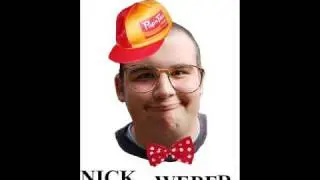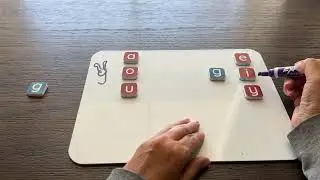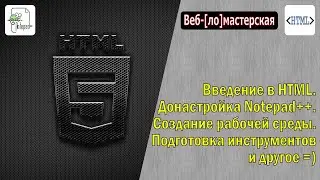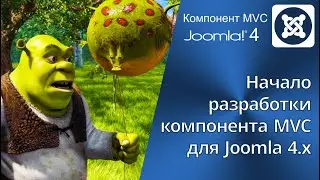Templates from JoomShaper with SP Page Builder for a Joomla site. Official website JoomShaper.com
This video shows how to select templates with SP Page Builder for a Joomla site from the official JoomShaper site.
It is important to pay attention to the functionality of the template that is required to interact with site users, so I recommend that you carefully study the demo sites of your favorite templates and correlate their functionality with what you may need when working on creating a site.
The video also shows that when choosing a template for an online store, it is important to learn what engine the online store runs on. I recommend choosing joomshaper templates with Virtuemart 3, since this engine is the most popular due to the fact that it is the oldest one used. Therefore, there are many ready-made solutions for it, written templates and recommendations for working with it.
However, if you choose an online store template for some reason, it turns out to be a template that uses a different store, it is better to find out in advance what problems you can encounter with it when using the site for Russian users.
For cooperation: https://mb4.ru/support.html
(subscribe to the channel, like and leave comments under the video, I read them)
USEFUL LINKS TO ARTICLES WITH DETAILED INSTRUCTIONS:
1. Materials for working with JoomShaper products - https://mb4.ru/cms/joomla/joomshaper....
2. Materials for working with Joomla - https://mb4.ru/cms/joomla.html
#JoomShaper #PageBuilder #SPPageBuilder #Joomla #Virtuemart #templates