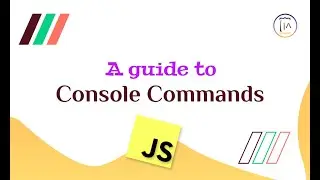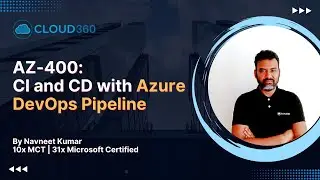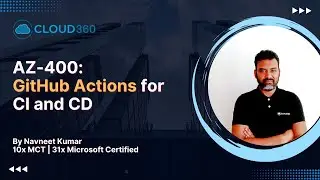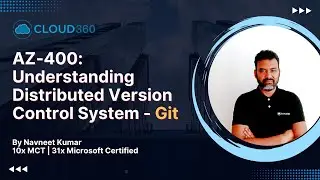CMTrace Log Viewer | SCCM, and Configuration Manager Troubleshooting
Learn how to use CMTrace—the official log viewer for Microsoft Configuration Manager (SCCM)—to troubleshoot client and server issues quickly and efficiently.
In this step-by-step guide, we cover everything you need to know about CMTrace.exe, including where to find it, how it works, and how to use it to analyze common SCCM logs like ccmsetup.log, smsexec.log, and more.
Whether you're an SCCM administrator, IT support professional, or preparing for a Microsoft certification, mastering CMTrace is a must-have skill for diagnosing problems across your Configuration Manager environment.
What You’ll Learn:
What CMTrace is and why it’s essential for SCCM troubleshooting
Where to locate CMTrace in the SCCM tools folder
How to read and filter SCCM log files using CMTrace
Tips for identifying errors, warnings, and exit codes in log files
Real-world examples using client logs and deployment logs
Why CMTrace Matters:
CMTrace (short for Configuration Manager Trace Log Tool) helps you:
Monitor logs in real-time
Highlight critical issues instantly
Save time during client deployment and update troubleshooting
Improve accuracy in diagnosing site server and client-side issues
Who Should Watch This:
SCCM/ConfigMgr administrators
Endpoint management engineers
Microsoft Intune and MECM hybrid users
Desktop support technicians
Students preparing for Microsoft Endpoint Manager certifications
Chapters & Timestamps:
0:00 – Intro: Working with Logs in Microsoft Configuration Manager
0:09 – The Challenge: Digging Through Thousands of Log Lines
0:17 – Solution: CMTrace Log Viewer Introduction
0:24 – What This Video Covers
0:34 – What is CMTrace?
0:37 – CMTrace Overview: Features and Benefits
1:01 – Where to Find CMTrace
1:11 – How to Use CMTrace on Server vs Client
1:30 – Demo: Opening CMTrace Log Viewer
2:14 – Exploring CMTrace: Opening Log Files
2:33 – Navigating to Logs Folder in SCCM
2:48 – Example Log File: policyplatform.log
3:00 – Highlighting Logs Using Event ID (5104)
3:20 – Using “Find” to Locate Specific Log Entries
3:41 – Advanced Filtering with CMTrace
3:57 – Filter by Criteria Example: Event ID 5104
4:31 – Summary: Powerful Features for SCCM Troubleshooting
4:43 – Conclusion
👍 Like this video if it helped
💬 Comment your most-used SCCM log
🔔 Subscribe for weekly Microsoft Endpoint tutorials and guides!
#CMTrace #SCCM #ConfigurationManager #MicrosoftConfigMgr #SCCMLogViewer #CMTraceTutorial #MicrosoftEndpointManager #SCCMTroubleshooting #ConfigMgrLogs #ccmsetup #Intune #ClientLogs #MECM #MicrosoftITTools