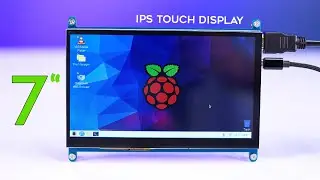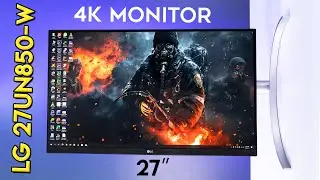How to Enable Legacy to Boot from USB in HP 2000 Laptop - TricK i Know
▶▶ If you Like my video plz SUBSCRIBE : http://bit.ly/SubscribeTrickiKnow ❤
How to enable Legacy Support in bios to Install Windows from Bootable Usb Drive. In The default settings of Hp Bios there is no option to boot fron external dvd drive or usb flash drives. To enable those options watch my video, i have described all facts about Boot in HP 2000 series Laptops or Hp pavilion laptop.
00:14 How to enter Boot Menu in Hp 2000 Laptop
01:05 How to enter Bios setup in Hp 2000 Laptop
01:35 How to find and Enable Legacy Support
02:41 How to install Windows from Bootable USB Drive
►► How to Make a Bootable USB Drive: • How to make Bootable Pendrive for Win...
▶▶ How to install windows in HP notebook 15: • How To Install Windows 10 on HP Noteb...
▶▶ Upgrade Ram in HP Laptops: • How To Upgrade / Install RAM in HP No...
Visit Our Website: http://trickiknow.com
Thanks for Watching , and Don,t forget to SUBSCRIBE !!

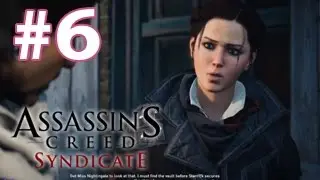

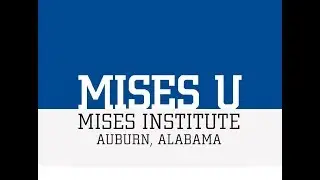
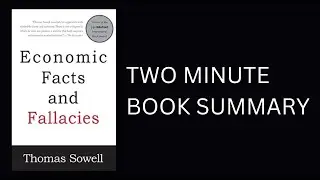


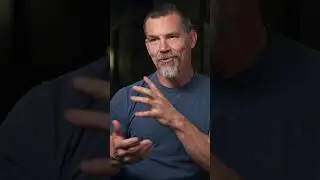

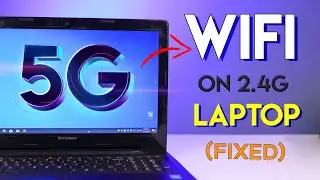

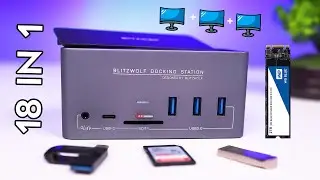

![[ASMR] RTX 3070 Ti UNBOXING (Asus ROG Series) - Nvidia Geforce](https://images.mixrolikus.cc/video/k_ptjWobADg)