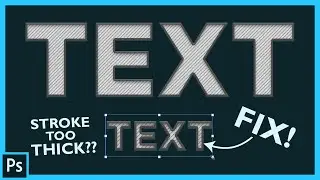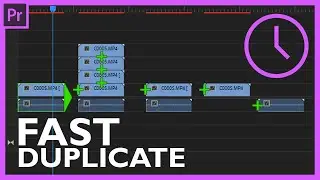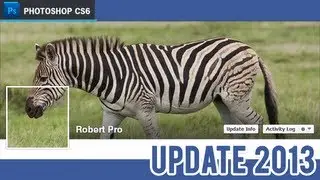Vegas Pro 11: Getting Started 4 - Using the Trimmer
⭐️ UNLIMITED CREATIVE DOWNLOADS
Get access to over 900,000 ready-to-use Stock Footage, Video Templates, Music, Photos, Illustrations and much more! https://www.robertsproductions.net/el...
In this fourth episode of the Vegas Pro 11 Getting Started series, We'll take a look at the using the Trimmer. The Trimmer windows allows you to cut and select portions of a clip to be placed into events on tracks. I admit, I don't use it often but it's definitely helpful when your timeline is crowded with video. More features will be shown in the next episode so be sure to stay tuned!
Key Points:
0:50 - Open Media Files
2:40 - Set In/Out Points
4:28 - Add Selection to Timeline
5:34 - Creating Subclips
7:08 - Fit to Fill
8:12 - Markers and Regions
8:56 - Show Video Frames
10:09 - Trimmer Preview Options
10:54 - Tirmmer History
11:47 - Capture Thumbnails
12:22 - Edit Audio in Audio Editor
Buy and download this video!
https://www.e-junkie.com/ecom/gb.php?...
Get Vegas Pro 11: http://www.sonycreativesoftware.com/v...
GPU Acceleration Info: http://www.sonycreativesoftware.com/v...
If you come across any questions, feel free to ask by using the contact form over at http://robertsproductions.net
Twitter: / robsproductions | Facebook: http://fb.me/robertsproductions
Music: " Klaypex"
If you have any suggestions for Sony Vegas tips or tutorials, go ahead and leave those in the comments below.
Vegas Pro 365 (Subscription): http://bit.ly/2SRbqpq
Vegas Pro 16 Edit: http://bit.ly/2ER4ZPg
Vegas Pro 16: http://bit.ly/2XBAFj3
Vegas Pro 16 Suite: http://bit.ly/2SRbLII
Vegas for Beginners
Vegas Movie Studio 16: http://bit.ly/2NN7k0C