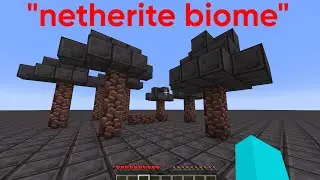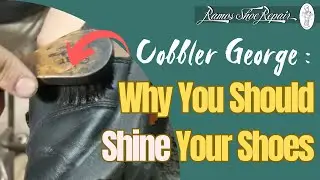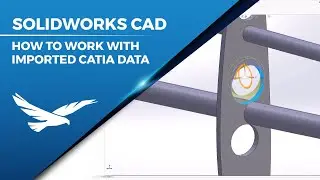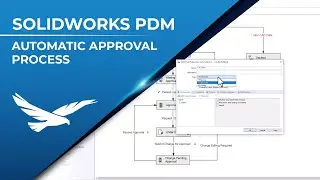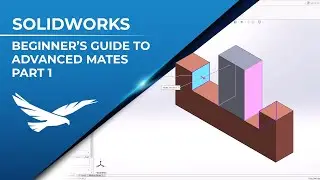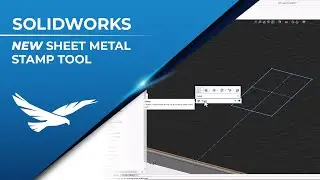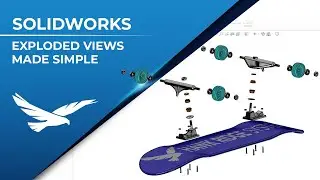Reverse Engineering from a Picture in SOLIDWORKS
Learn the step-by-step process for reverse engineering an object in SOLIDWORKS, using sketch pictures, splines, combine features, and more!
Join Alexander as he reverse engineers a pedal from his simulation racing pedal set.
0:00 Intro
1:04 Step 1: Taking pictures of the object
3:27 Step 2: Importing profile images into SOLIDWORKS
7:41 Step 3: Tracing, extruding, and combining the profiles
11:13 Step 4: Adding additional details and features
15:39 Step 5: 3D printing the completed model
Additional resource: SOLIDWORKS Spline Basics • SolidWorks Spline Basics
For more information on SOLIDWORKS: https://hawkridgesys.com/solidworks
Technical Support Knowledgebase: https://support.hawkridgesys.com/