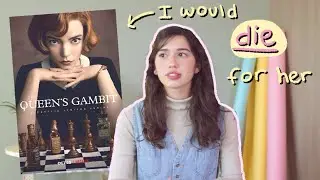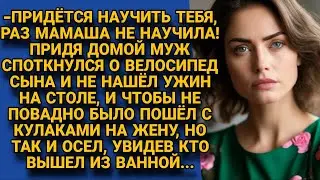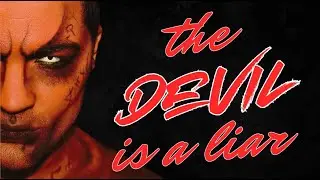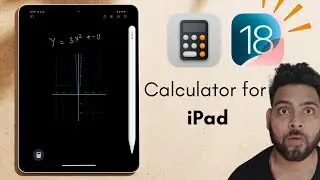How to Lock an app on iPhone with Face ID
Now you can lock any app on your iPhone with Face ID. Just long tap on the app icon, and select Require Face ID. Now tap Require Face ID.
From now if you open the app, it will first do Face ID authentication and then provide access to that.
#iOS18 #iPhone #shortsvideo #technology