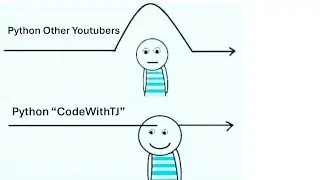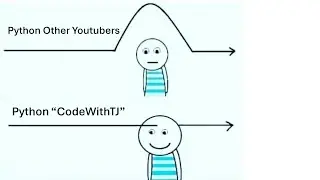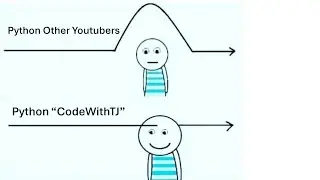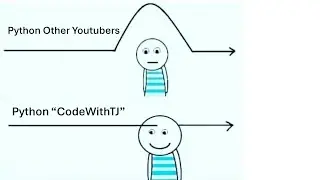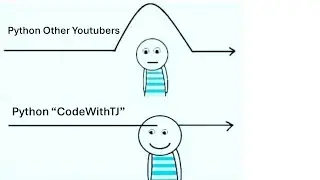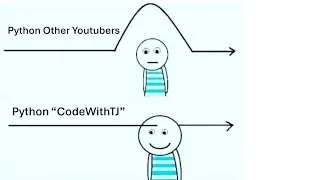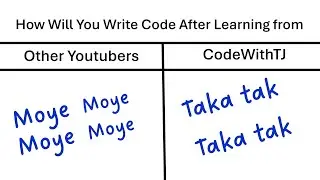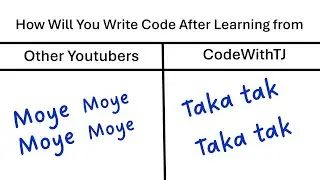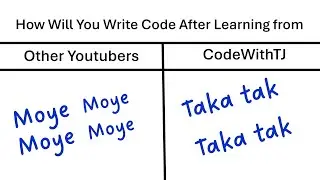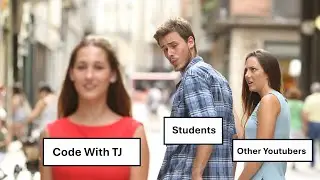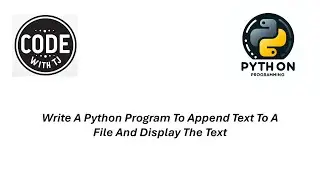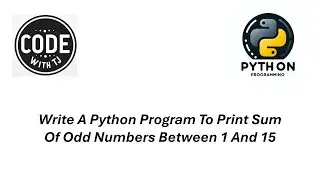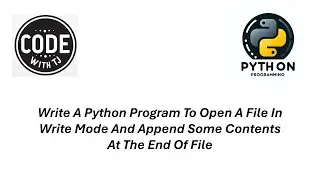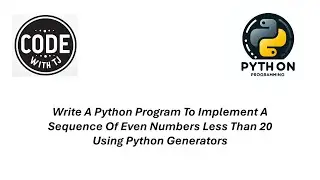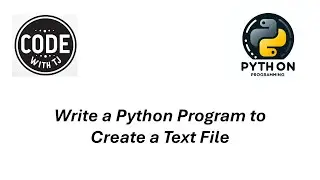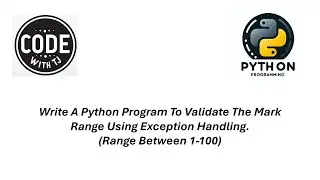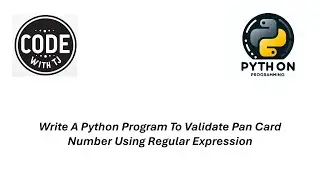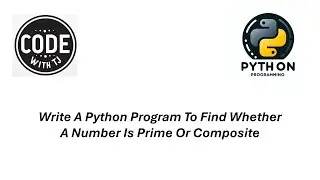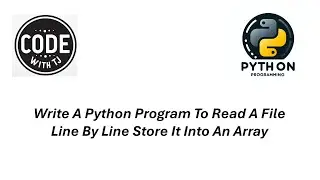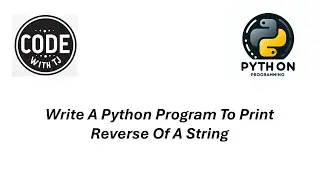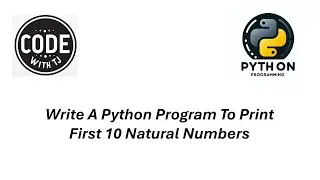How to Upgrade Python Packages Using pip requirements.txt in Python Latest Version (For Beginners)
Here's how to upgrade the requests library to version 2.31 using your requirements.txt file:
Modify requirements.txt: Open the requirements.txt file in a text editor.
Update the requests Line: Find the line that specifies requests. It should look something like this:
requests==2.28.1
Change the version number to 2.31:
requests==2.31
Save the File: Save the changes you made to the requirements.txt file.
Upgrade Packages: Open your terminal or command prompt and navigate to the directory containing your requirements.txt file.
Run the Upgrade Command: Execute the following command:
Bash
pip install -r requirements.txt
This command tells pip to install (or upgrade) all the packages listed in your requirements.txt file, including the updated version of requests.
By following these steps, pip will upgrade the requests library to version 2.31 while also considering any dependencies specified in your requirements.txt file. This ensures that all your project's dependencies are compatible with the new version of requests.