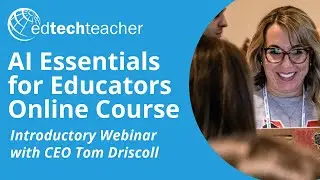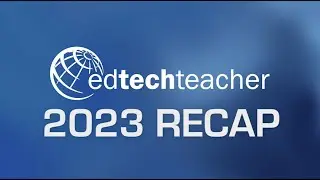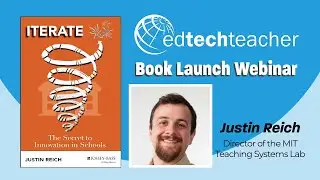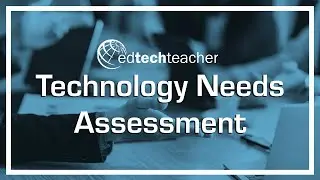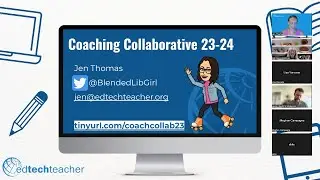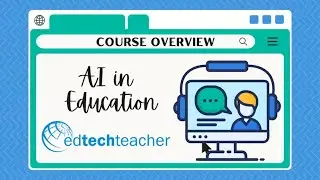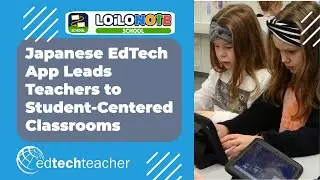Chromebook Accessibility Icon in System Menu Tray
The Accessibility menu on Chromebook provides many options to support users - specifically students in the classroom. In this short video, EdTechTeacher instructor, Avra Robinson, demonstrates how to get it to appear in the System Menu for easy access.
Learn more at www.EdTechTeacher.org.
Follow us on Twitter at / edtechteacher21
Follow us on Instagram at / edtechteacher21
Connect with us on Facebook at / edtechteacher