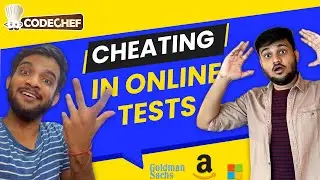Advanced Git Concepts | Git branches| Git tags | Git Stash | Part 3 | Version Control System
Link for AlgoCamp: www.algocamp.io
Link for Java course: https://courses.algocamp.io/learn/Mas...
Use Coupon Code: ALGOCAMP500 for getting a flat 500 off
Book a free career guidance, mock interview, resume review , and mentorship session here:
https://topmate.io/sanket_singh98
https://topmate.io/riya_bansal
Welcome to Part 3 of our Git tutorial series, where we dive deeper into some essential Git concepts. In this video, we'll cover Git stash, Git branches, and Git tags, along with refs.
Git stash is a powerful feature that allows you to save changes that are not yet ready to be committed. It's useful when you need to switch to another branch or work on something else temporarily without losing your changes.
Git branches are essential for working on different features or versions of your codebase. We'll cover how to create and manage branches, how to switch between them, and how to merge them back into the main branch.
Git tags are used to mark significant points in your project's history, like releases or milestones. They are useful for tracking specific versions of your code and keeping a record of your project's progress.
Finally, we'll discuss Git refs, which are pointers to specific Git objects like branches, tags, and commits. Understanding refs is critical for managing your Git repository and working with different branches and versions of your code.
If you're new to Git or looking to expand your knowledge, this tutorial series is perfect for you. So, sit back, relax, and let's dive into the world of Git stash, Git branches, Git tags, and refs. Don't forget to check out the other videos in this playlist to get a complete understanding of Git.
0:00 Introduction
1:23 AlgoCamp Introduction
4:18 Git Stash
7:32 Trying git stash
20:47 Git stash for untracked files
28:16 Giving labels to git stash
32:34 git stash pop
33:39 git commit amend
39:34 What are git branches ?
43:00 What is HEAD ?
45:08 Trying git branches
57:49 refs in git
58:55 Production use case of branches
01:01:36 git tags
Git advanced
Git masterclass
Git add
Git commit
Git push
Git pull
Git remote
Basics of Git
GitHub
Staging area
Working area
Distributed version control system
Collaborative coding
Code versioning
Code management
Source control
Git tutorial
Git workflow
Git commands
Git repositories
Remote repositories
Collaborative development
Code collaboration
Code hosting
Commit messages
Permanent snapshots
Descriptive commit messages
Git branches
Branching in Git
Git merging
Version control system
Code review
Synchronize code
Remote synchronization
Git pull requests
Git issues
Project management tools
Code hosting platform
Web-based Git platform
Web-based code hosting
Git collaboration
GitHub tutorial
GitHub workflow
GitHub features
GitHub pull requests
GitHub issues
GitHub project management
Git video tutorial
Git advanced features
Mastering Git
git tutorial
github tutorial
git and github tutorial
github
what is github
git vs GitHub
git stash
git branches
what is a branch in git
git refs
git tags
git checkout