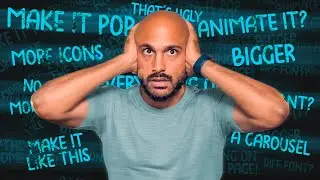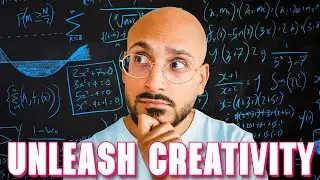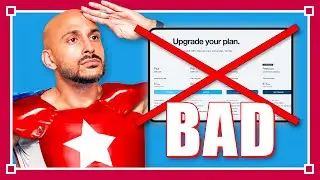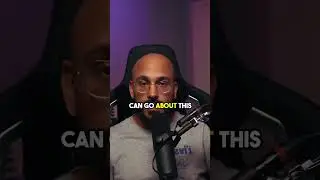Figma Skills That Will Make You 90% Better Than Other Designers
If you're stressing out about Figma and have no idea what Figma skills to master first, then this video is for you. I'll review the 12 key things to master on Figma to stay ahead of the competition and become a better designer. By adopting the skills I cover in this video, you'll communicate better, think clearly, save time, and, most importantly, have a much more professional approach to creating and sharing Figma files with others.
In this video, I'll cover: Figma keyboard shortcuts, nudge amount settings, quick selecting nested objects, fine-tuning your Figma container selections, the importance of Figma auto layout, Figma frames vs. groups, the importance of snap to grid, and why to avoid decimals, keeping your prototypes simple (unless you're an interaction designer), using grids, rulers & measuring your distances, constraints & resizing, using components, and why it's essential to stay up to date.
▬▬▬ 🚀 Join our Free Skool Design Community ▬▬▬
Connect, learn, and grow with fellow designers
https://www.skool.com/wired-to-design
▬▬▬ Upcoming Figma LIVE Course! ▬▬▬
Interested? Sign up to be the first to know!
https://www.wiredto.design/course
▬▬▬ Free Weekly Design Resources ▬▬▬
Sign up for the newsletter to get free resources every week!
https://www.wiredto.design
▬▬▬ Video Chapters ▬▬▬
00:00 – Intro
00:35 – 1. Keyboard Shortcuts
02:09 – 2. Nudge Amount Settings
02:56 – 3. Quick Select Nested Objects
03:30 – 4. Fine Tune Your Selections
04:03 – 5. Use Auto Layout
04:39 – 6. Frames vs. Groups
05:24 – 7. Snap to Grid
05:49 – 8. Keep Your Prototypes Simple
06:18 – 9. Use Grids, Rulers & Measures
06:49 – 10. Constraints & Resizing
07:14 – 11. Use Components
08:12 – 12. Stay Up to Date
08:52 – Recap
09:35 – Figma course!
▬▬▬ Who am I? ▬▬▬
Anik Devaughn
Instagram: / anikdevaughn
Twitter: / anikdevaughn
▬▬▬ Say Whatsup! ▬▬▬
Instagram: / wired2design
Twitter: / wiredtodesign
#figma #uxdesigner #skills #ux #ui


![[FREE FOR PROFIT] Yeat x Playboi Carti Type Beat - lyricl](https://images.mixrolikus.cc/video/q4JGz533NvY)