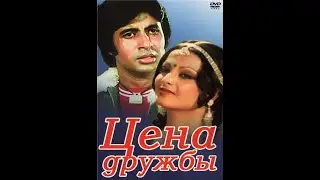Frame Magic - iOS App to Merge Photos to Frame
[Frame Magic] merges multiple photos into one beautiful and elegant framed photo. You can apply up to 30 frames with 6 photos. You can adjust border width, corner roundness, shadow size and frame ratio just with one finger touch. You can also apply background color and 10 beautiful predefined background patterns. [Frame Magic] provides full support for portrait and landscape mode. Most of all, you can enjoy same user experience both on iPhone and iPad.
[Frame Magic] is easy to use and lightweight. It's magical user interface lets you merge multiple photos with ease and joy.
Make your family and friends surprised and pleased with the beautiful framed photo using this amazing app!
See short video at YouTube:
http://bit.ly/framemagic_video1
http://bit.ly/framemagic_video2
★ Notice
Due to Apple's policy, location service needs to be enabled to read multiple photos from Photos Album. Without location services enabled, the embedded image picker from Apple would be used. Please note that we NEVER use nor store your location info.
★ Main Features
1. Merge Multiple Photos into Beautiful Framed Photo
Up to 4 Photos in the Standard Version
Up to 6 Photos with In App Purchase - Especially Useful for iPad
2. Flexible Frame Management
Support up to 30 Frames with 6 Photos
Support for Skyscraper and Panorama Frames - Especially Useful for iPad
Adjustment of the Size of Frame with Just One Touch
Location Swap of Each Photo with Long Press and Drag and Drop
3. Intuitive Appearance Adjustment
Full Support for Portrait and Landscape Orientation
Ratio and Size Adjustment With Just One Touch
Predefined Size Ratio - 1:1, 2:3, 3:4
Border width, Border Line, Corner Roundness and Shadow Size Adjustment with Just One Touch
Background Color Adjustment with Hue/Saturation/Brightness and 4 Predefined Colors
10 Beautiful Predefined Background Patterns
Tap Photo to Bring Up Photo Edit Toolbar - Zoom In/Out, Greyscale/Color, Rotation(Left/Right), Flip(Horizontal/Vertical) for Each Photo
Double Tap to Zoom In, Two Finger Tap to Zoom out
Zooming In/Out and Panning just like iPhone Photos App
Lock/Unlock Auto Rotation - Especially Useful for Skyscraper/Panorama Frames
4. Save and Share
Save to album and send Email
Share on Facebook and Twitter
High Image Resolution (Up to 2592x1936 in iPhone4)
5. Support for both iPhone and iPad
Universal app
We bet [Frame Magic] is the best tool to make beautiful framed photo. Don't miss the chance to make your family and friends happy with this amazing app.