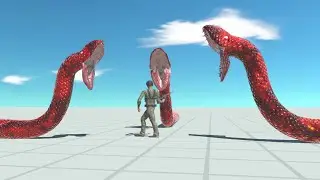How To Make Pricing Table In Elementor | Step-by-Step WordPress Tutorial
Do you want to learn how to make pricing table in Elementor? Yes? Perfect! Then you’ve come to the right Elementor tutorial. In this video, I’ll walk you through how to create pricing table in Elementor and show you step-by-step how to create a pricing table in WordPress.
This WordPress tutorial covers everything you need to know on how to add pricing table in WordPress and how to make pricing table Elementor. By the end, you’ll be able to build professional, engaging pricing tables that look fantastic on any WordPress site!
📌 What You'll Learn:
Setting up pages and containers for a pricing table in Elementor
How to make price table in Elementor with easy styling options
Customizing colors, fonts, and layout for a polished design
Adding headings, icons, and buttons to complete your pricing table
🕒 Chapters:
0:00 Introduction
0:05 Creating a New Page for the Pricing Table
0:39 Adding and Styling Containers
2:11 Customizing the Pricing Table Layout
5:16 Adding Pricing Details and Buttons
9:36 Final Styling Touches and Publishing
This Elementor tutorial is perfect for beginners and advanced users. If you found this WordPress tutorial helpful, please like, subscribe, and check out our other videos for more how-to guides.
Related Hashtags:
#Elementor #PricingTable #WordPressTutorial #ElementorForBeginners #WebsiteDesign