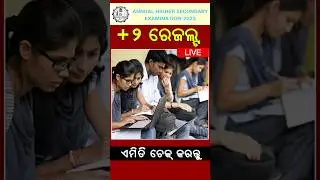Capture Long Screenshots Easily on Android | Step-by-Step Tutorial in odia
Welcome to our channel! In this tutorial, we'll show you how to capture long screenshots on your Android device effortlessly. Whether you want to capture an entire webpage, chat conversation, or any content that extends beyond a single screen, we've got you covered.
Long screenshots are a handy feature that allows you to capture more content in a single image, eliminating the need for multiple screenshots and stitching them together manually. With just a few simple steps, you'll be able to capture lengthy content seamlessly.
In this video, we'll walk you through the process step by step, covering different methods depending on your Android device and software version. Whether you're using a Samsung, Google Pixel, OnePlus, or any other Android device, you'll find the method that works for you.
Join us as we explore various techniques, including built-in features offered by some Android devices and third-party apps available on the Google Play Store. We'll provide clear instructions and practical tips to ensure you can start capturing long screenshots with ease.
Don't miss out on this essential skill for Android users! Watch our tutorial now and elevate your screenshot game to the next level. Don't forget to like, comment, and subscribe for more helpful tips and tutorials. Let's get started!
#ScreenshotTutorial
#LongScreenshot
#CaptureLongScreen
#ScrollCapture
#ScreenCaptureTips
#PhoneTricks
#ScreenshotHacks
#PhoneTutorial
#CaptureScroll
#PhoneTips

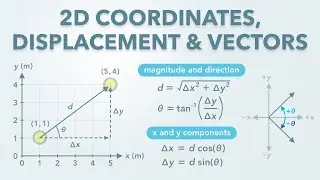
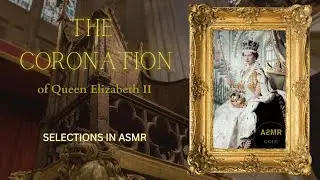



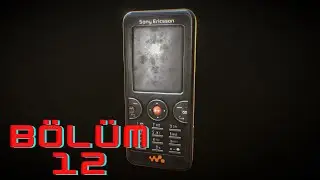




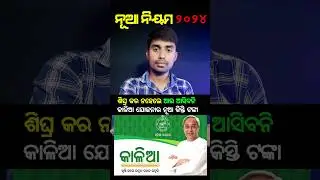
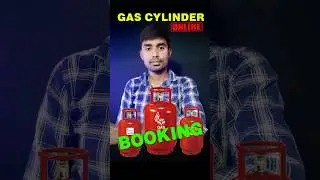



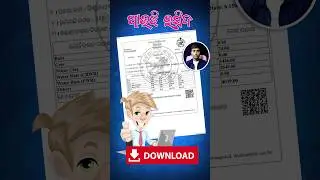





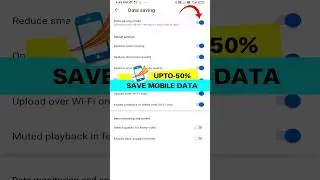

![How to Link PAN Card with Aadhaar Card [Step-by-Step Guide] #shorts #short](https://images.mixrolikus.cc/video/2_OWkRIDjLI)