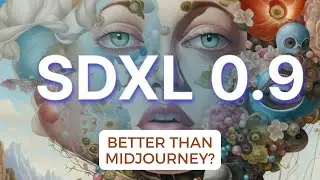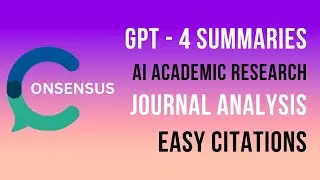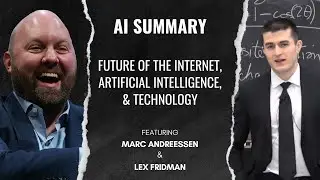How to add, underline, and adjust text in Premiere Pro CC 2021
Adding text to video in Adobe Premiere Pro CC 2021 is easy. First click on the type tool in your toolbar. Next, left click on the program monitor and begin typing. From there, click on the essential graphics workspace. Select "edit". Move down to text, and select underline.
#createtextpremierepro #underlinetextpremierepro #howtounderlinetext

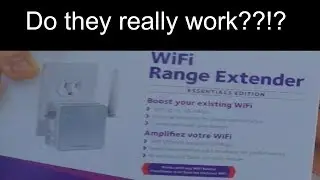

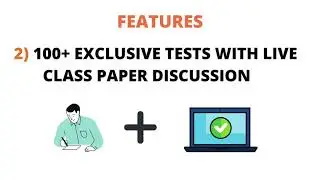


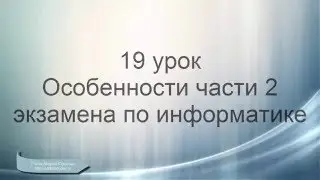


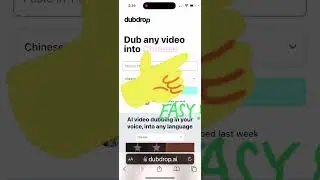

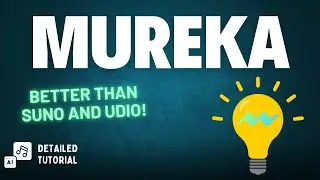






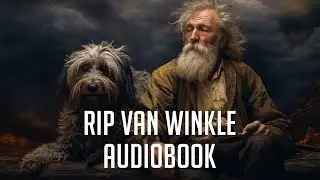
![Learn Photoshop's New Generative Expand (AI) | [7 Methods]](https://images.mixrolikus.cc/video/z7cgvqe3CYI)