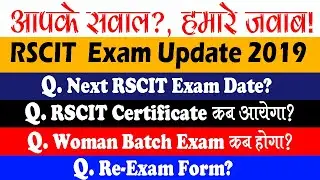Object Detection in Photos with Python
Object detection and image recognition let you identify what's inside an image and where it's located. For example, if you have a yard camera watching for invasive species, you can detect non-human creatures and activate sprinklers to scare them off. Object detection is about finding out what is in the image and pinpointing its location.
You can track anything from people to traffic cones using bounding boxes with labels and confidence scores. Pre-trained models make this simple, though larger models need more computing power. You can run predictions on any image, whether it’s from a URL or your local drive, using software like YOLO (You Only Look Once).
YOLO, built on open-source PyTorch technology, is very user-friendly. For hands-on experience, you can use Docker. First, pull the Docker image with "docker pull ultralytics/ultralytics", though it's a large download.
Then, run the Docker container and point it to an image, such as "bus.jpg". It will identify objects and provide annotated results quickly. You can even run YOLO locally by installing PyTorch, TorchVision, and Ultralytics, and then using a straightforward Python script.
YOLO makes object detection easy and fast, suitable for various applications, from security to monitoring workstations. If you want a more advanced option, try Meta’s Detectron2, although it's harder to install.