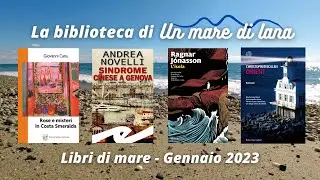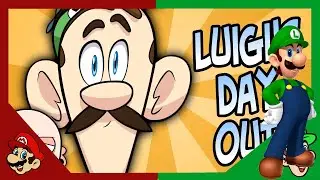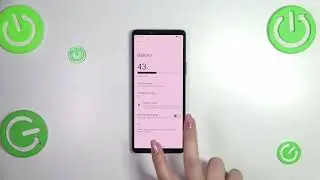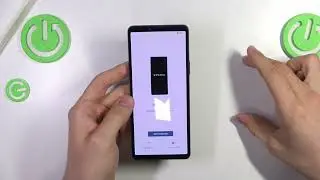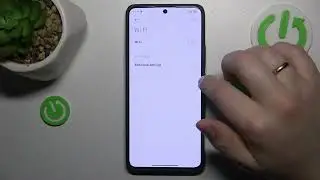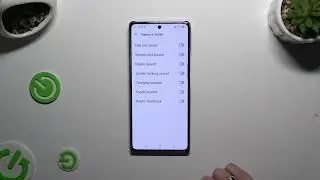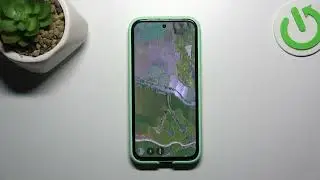How to Add Audio/Music or Video Files to Text Message on SAMSUNG Galaxy A15?
Find out more about SAMSUNG Galaxy A15
https://www.hardreset.info/devices/sa...
In this tutorial, you will learn how to add audio, music, or video files to your text messages for the SAMSUNG Galaxy A15. Text messages can be enhanced with multimedia content, as it allows users to convey emotions, share experiences, and engage with recipients in a more dynamic manner. With this step-by-step guide, you will learn how to easily add audio, music, or video files to your text messages on the SAMSUNG Galaxy A15, allowing you to create richer and more personalized communication experiences.
Why would I want to add audio, music, or video files to text messages on my SAMSUNG Galaxy A15?
What types of audio, music, or video files can I attach to text messages?
How do I access the option to attach multimedia files to text messages on my device?
Are there any file size limitations for attachments in text messages?
Will adding multimedia files to text messages impact message delivery or recipient compatibility?
#AddAudioFilestoMessage #AddVideoFilestoMessage #samsunggalaxya15
You can also check our other YouTube channels:
/ hardresetinfo
Follow us on Instagram ► / hardreset.info
Like us on Facebook ► / hardresetinfo
Tweet us on Twitter ► / hardreseti
Support us on TikTok ► / hardreset.info
Use Reset Guides for many popular Apps ► https://www.hardreset.info/apps/apps/