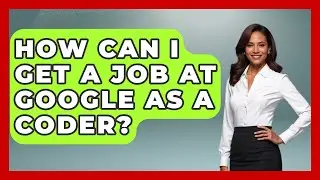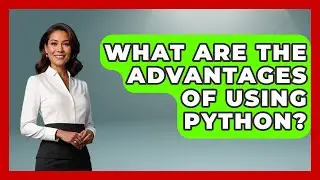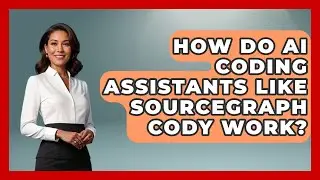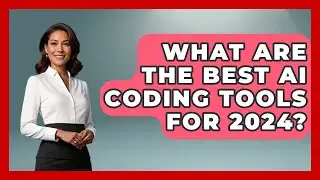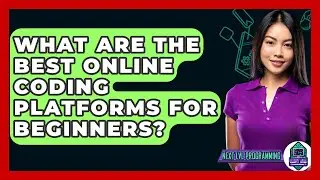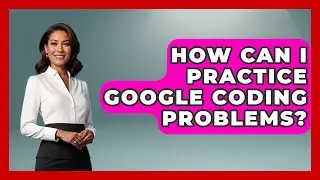How To Clone With SSH GitLab? - Next LVL Programming
How To Clone With SSH GitLab? In this video, we will guide you through the process of securely cloning a repository from GitLab using SSH. Understanding how to set up SSH keys is essential for anyone looking to streamline their workflow and enhance security when interacting with GitLab. Throughout the video, we will walk you through generating an SSH key pair on your computer, which is the first step in this process. You'll learn how to copy your public SSH key and add it to your GitLab account, ensuring a secure connection between your local machine and your GitLab repositories.
We will also cover how to obtain the SSH URL for the repository you want to clone and demonstrate the git clone command in action. By the end of this tutorial, you'll be equipped with the knowledge to use SSH for cloning repositories effectively. This method not only simplifies your interactions with GitLab but also eliminates the need to enter your credentials each time you push or pull changes.
If you're looking to enhance your coding practices and improve your GitLab experience, this video is for you. Subscribe to our channel for more helpful tips and tutorials on programming and coding.
⬇️ Subscribe to our channel for more valuable insights.
🔗Subscribe: https://www.youtube.com/@NextLVLProgr...
#GitLab #SSH #Git #Coding #Programming #VersionControl #SoftwareDevelopment #SecureConnection #DeveloperTips #OpenSource #GitCommands #CloneRepository #TechTutorial #WebDevelopment #DevOps #SecureCoding