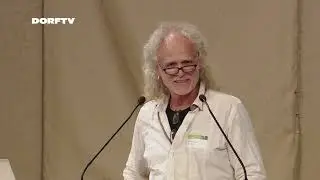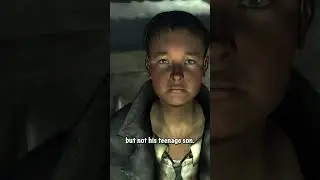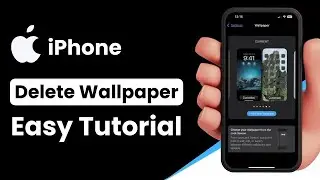How to Delete One Photo From 2 Photos on Instagram !
If you want to delete one photo from a two-photo post on Instagram, unfortunately, Instagram does not currently allow this. While you can delete individual images from carousel posts with three or more photos, the option is unavailable for posts that contain only two images.
When you edit a multi-photo post with three or more images, Instagram provides a small trash icon on the bottom left of each photo, allowing you to remove specific images. However, if your post has only two images, the delete option does not appear. This is likely because Instagram does not classify a two-photo post as a full carousel, preventing users from removing just one image.
The only way to remove one of the two photos is to delete the entire post and upload a new one with only the image you want to keep. To do this, tap the three-dot menu on the post, select "Delete," and confirm your action. Once the post is deleted, you can create a new post with the correct image selection.
Since Instagram regularly updates its features, there is a possibility that they may introduce an option to delete one image from a two-photo post in the future. For now, users must either keep both images or remove the entire post and re-upload it with the preferred photo.
Timestamps:
0:00 Introduction
0:07 Checking the delete option in carousel posts
0:26 Deleting a single photo from three or more images
0:48 Why Instagram does not allow deleting one image from two-photo posts
1:12 Alternative method: Deleting and re-uploading the post
1:28 Conclusion
Hashtags:
#Instagram #DeletePhoto #InstagramUpdate #SocialMediaTips #PhotoEditing #InstagramCarousel #TechGuide #InstagramHelp #SocialMedia #HowTo
DISCLAIMER: This Channel "Saral Guide" is not the official support of the content provided & Does Not Promote Any illegal content, all contents provided by This Channel are meant for EDUCATIONAL purposes only. The Channel doesn't own any logos or websites displayed on videos and thumbnails.