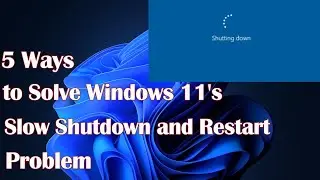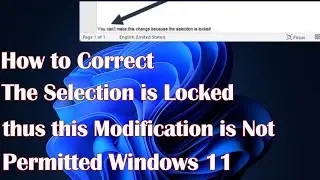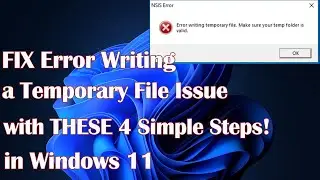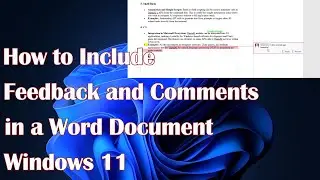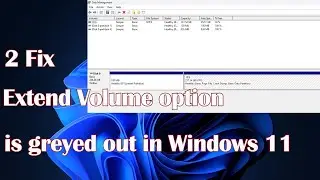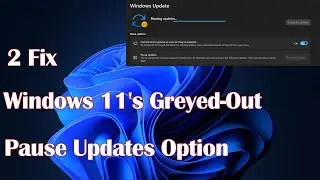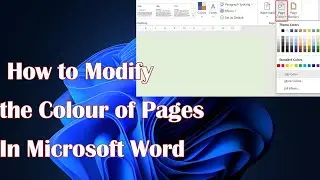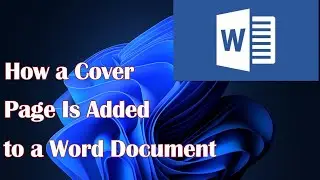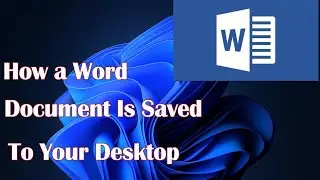How to Empty the Cache in Windows 11's Mozilla Firefox
Emptying the cache in Mozilla Firefox on Windows 11 is essential for resolving performance issues, fixing loading errors, and freeing up space. A full or corrupted cache can cause webpages to load incorrectly or slow down your browsing experience. The cache may not clear properly if there are conflicting settings, insufficient permissions, or active extensions preventing the process. Identifying these issues will allow you to successfully empty the cache and maintain a smooth browsing experience in Firefox.
00:00 Intro
00:10 Tutorial
02:32 Outro
#ClearCache #FirefoxSpeed #Windows11