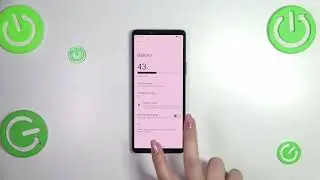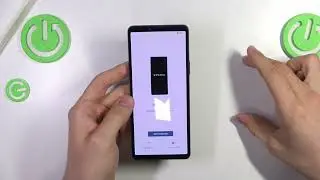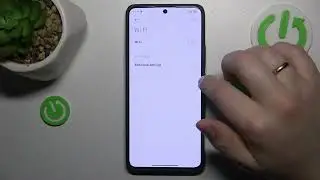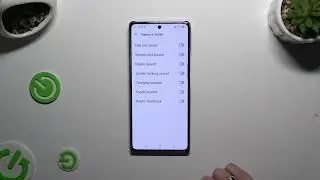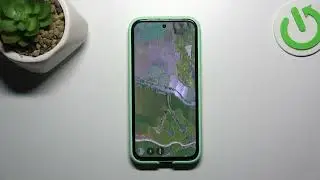How to Edit Saved Google Passwords Autofill on REALME Note 50?
Find out more:
https://www.hardreset.info/devices/re...
In this tutorial, learn how to manage and edit your saved Google passwords autofill on your REALME Note 50. Whether you need to update a password or correct an entry, we'll walk you through the simple steps to edit your saved passwords for a seamless browsing experience.
How do you access the list of saved passwords on the REALME Note 50?
Can users edit saved passwords directly from the browser or do they need to access specific settings on the device?
Is there a limit to the number of passwords that can be saved and edited on the REALME Note 50?
Are there any security measures in place to protect saved passwords from unauthorized access?
Can users add new passwords to the autofill list directly from the browser on the REALME Note 50?
#EditSavedGooglePasswordsAutofill #GooglePasswordsAutofill #REALMENote50
You can also check our other YouTube channels:
/ hardresetinfo
Follow us on Instagram ► / hardreset.info
Like us on Facebook ► / hardresetinfo
Tweet us on Twitter ► / hardreseti
Support us on TikTok ► / hardreset.info
Use Reset Guides for many popular Apps ► https://www.hardreset.info/apps/apps/


![How to Make Trap Beats with Omnisphere [FL Studio 20]](https://images.mixrolikus.cc/video/psGib1CkG3Y)