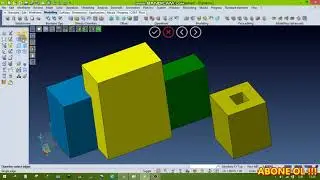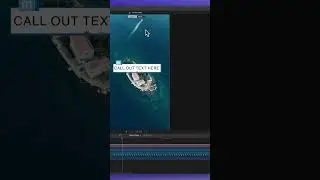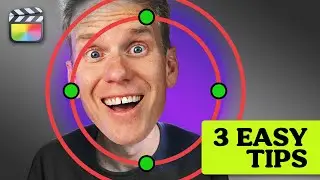How to solo and disable clips in your timeline in Final Cut Pro
Today, we're diving into some nifty editing tricks: soloing and disabling clips. Imagine being at a loud party but wanting to focus on one person's voice. Well, in Final Cut Pro, it's like tuning into just one clip in a sea of many.
00:00 - Intro
00:16 - Solo a clip
00:47 - Disable a clip
01:15 - Silence audio of a clip
01:52 - Silence clip or range
02:25 - Reset audio
02:43 - Outro
Happy editing! Let me know if you need any help or have any questions.
This video was edited with plugins from Stupid Raisins https://stupidraisins.com/
How to solo and disable clips in your timeline in Final Cut Pro