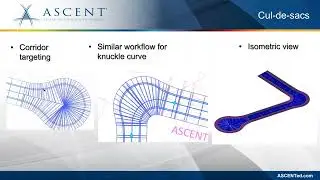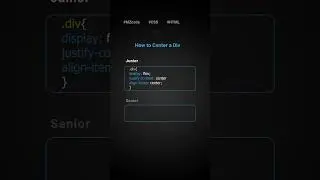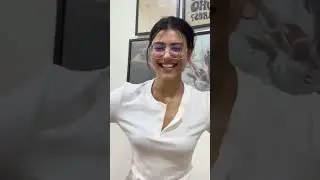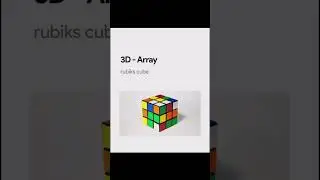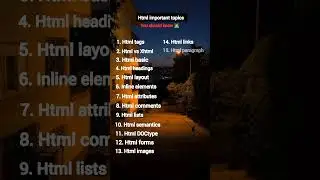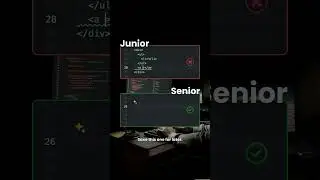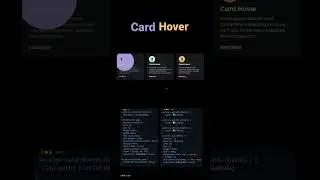How to host website in github ||Github Web Hosting ||Free web hosting on github
Hey, this is Chiranjeeb. Today we are going to see How to Host a website on Github Using Github Pages feature. We can host a static HTML website on Github. This method can be used to host other Html websites also like ReactJs, AngularJS, Bootstrap based websites also. It is really simple and you can have a website hosted on Github in few minutes. You can Publish and share your own website without any cost with GitHub. This step by step Guide to Creating and Hosting a Personal Website on GitHub is easy to follow.
The steps are as follows
1. Create a GitHub account
2. Download and install the git on your computer
3. Create a new GitHub project
4. Copy your HTML files to the new Repository folder
5. Publish your website
Github URL: http://github.com
Repository name: username.github.io/project-name