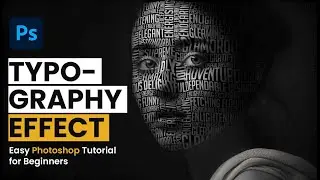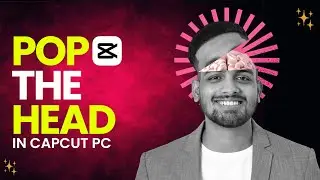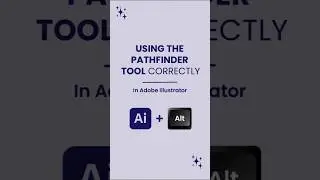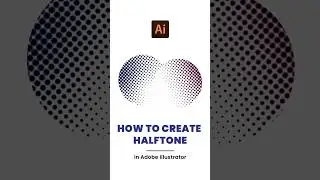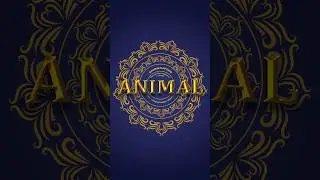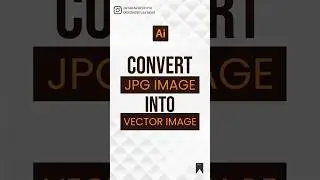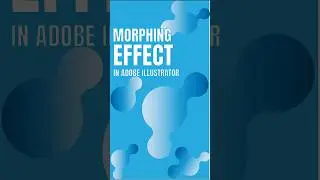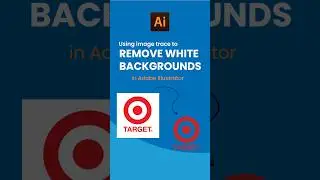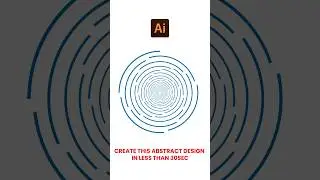Beginner vs Pro: Adjusting Text in Shape Like a Designer # Adobe Illustrator Tips
Want to make your text fit perfectly inside any shape in Adobe Illustrator? Whether you're a beginner struggling with text alignment or a pro looking for advanced typography tricks, this tutorial is for you! 🎨 Learn how to adjust text inside shapes seamlessly, avoid common mistakes, and use professional techniques to create stunning designs.
🔹 Perfect for graphic designers, logo creators, and typographers
🔹 Covers Text Wrap, Type on a Path, Area Type Tool & Pro Shortcuts
🔹 Step-by-step Illustrator tutorial for all skill levels
📌 Watch now and take your typography skills to the next level!
🔔 Like, Comment & Subscribe for more design hacks!